 |
|
#31
|
|||
|
|||
|
Okay!
I did it! \o/ Thanks guys!
Erased my SL partition. Updating was a bad idea. A fresh install and booting from the USB stick and selecting my new Lion installation worked fine. Now I am going to do the post installation procedures. EDIT: I can only boot from USB. Booting from HD makes Lion "Waiting for DSMOS" for ever.  Last edited by simakwm; 07-31-2011 at 04:25 AM. |
|
#32
|
||||
|
||||
|
hi, all
 well i followed the instructions, NO PROBLEM. Lion 10.7 running on the system below:     ASus Rampage Extreme X48 chipset(NO DSDT patch) Intel Q9450 2.66 Corsair GT 6GB 1N clock 1600mhz Mac Radeon ATI HD 5770 1GB// for MacPro 3,1 only HDA 320GB Lion boot HDA 500GB data drive HDA 120GB Snow 10.6.8 // Backup Boot... Mac keyboad+Mouse //Both BlueTooth Thanks Just need some help with the sound card/// Creative Lab // Sound Blaster X-Fi Elite Pro PCI..  How can fix the sound? Asus Rampage Extreme x48 / intel Q9450/ OC 4.0Ghz 4core  Corsair GT /6GB/DDR3 1603mhz/ Mac Radeon ATI HD-5770/1GB/ Lion 10.7.3 120GB SSD/  Mountain Lion 10.8 250GB SSD Mountain Lion 10.8 250GB SSDLogitech HD-c905 webcam Apple keyboard bluetooth+mouse bluetooth Acer 24" HD Screen/ Fillwater cooling system |
|
#33
|
|||
|
|||
|
Lucky you
 Quote:
|
|
#34
|
||||
|
||||
|
thanks, i'll try it.
i hive one (Q). after the installation of lion from usb to lion hd. when i reboot my system. lion boot, fine , but on the screen it show all the back and white letter scroll down, them i get lion login screen., login ok. do you no why im get scroll letters of lion loading? instead of gray screen logo? thanks Asus Rampage Extreme x48 / intel Q9450/ OC 4.0Ghz 4core  Corsair GT /6GB/DDR3 1603mhz/ Mac Radeon ATI HD-5770/1GB/ Lion 10.7.3 120GB SSD/  Mountain Lion 10.8 250GB SSD Mountain Lion 10.8 250GB SSDLogitech HD-c905 webcam Apple keyboard bluetooth+mouse bluetooth Acer 24" HD Screen/ Fillwater cooling system |
|
#35
|
||||
|
||||
|
hi,
i try kx driver for X-fi, didnt work, but check this out. i plug in my logitech webcam HD720 C905 and it work with no drive, and also logitech headset H555 with USB digital adapter, now im getting audio in digital audio in stereo plus Mic.    all i did was plug it in and Lion auto detect hardware ask me install new hardware click ok, lion did the rest. that nice...working audio and HD webcam and min...I'm Done. Now i need to fix the booting lion on the my HD. Lion, it showing the loading scroll instead of the apple gray screen..any help on this part...  thanks. USB= working  Bluetooth=working  network=working 1GB speed  audio/mic=working  webcam=working  the Mac Radeon ATI HD5770 1GB=working// from the apple store..  Asus Rampage Extreme x48 / intel Q9450/ OC 4.0Ghz 4core  Corsair GT /6GB/DDR3 1603mhz/ Mac Radeon ATI HD-5770/1GB/ Lion 10.7.3 120GB SSD/  Mountain Lion 10.8 250GB SSD Mountain Lion 10.8 250GB SSDLogitech HD-c905 webcam Apple keyboard bluetooth+mouse bluetooth Acer 24" HD Screen/ Fillwater cooling system |
|
#36
|
|||
|
|||
|
You mean, you want it to boot verbose everytime? I think you can tweak Chameleon to do that. Check if you have it on System Preferences.
|
|
#37
|
|||
|
|||
|
Then I copied /boot file from my USB install stick to / and I was able proceed after 'Waiting for DSMOS' message but from a text mode Chameleon...
EDIT: I forgot to mention that Chameleon didn't work with this /boot file, I used Chimera bootloader from Muiltibeast 3.8.0. Well, at least I don't need the USB stick anymore.  Thanks guys. Last edited by simakwm; 07-31-2011 at 07:42 PM. |
|
#38
|
||||
|
||||
|
Quote:
 this is the only fix when i encountered any error in boot up on my HDD, Quote:
 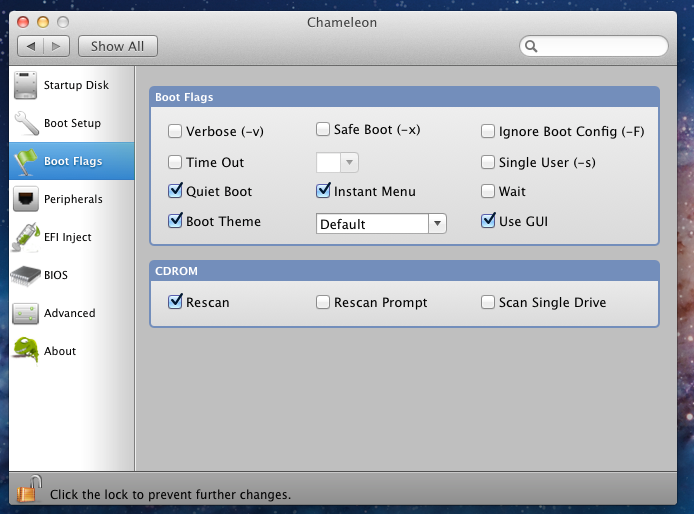 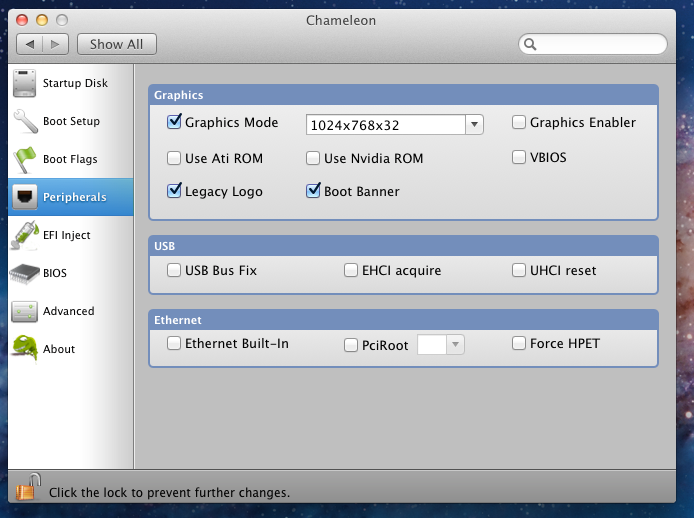 |
|
#39
|
||||
|
||||
|
lion
hi,
where exactly is Chameleon, so that run it and change my boot. thanks Asus Rampage Extreme x48 / intel Q9450/ OC 4.0Ghz 4core  Corsair GT /6GB/DDR3 1603mhz/ Mac Radeon ATI HD-5770/1GB/ Lion 10.7.3 120GB SSD/  Mountain Lion 10.8 250GB SSD Mountain Lion 10.8 250GB SSDLogitech HD-c905 webcam Apple keyboard bluetooth+mouse bluetooth Acer 24" HD Screen/ Fillwater cooling system |
|
#40
|
|||
|
|||
|
"mac os x can't be installed on this computer"
this guide has help me the most than any other guide. did all the steps listed.
only deviations is Chameleon-2.0-RC5-r947_VS [from kexts.org] instead of Chameleon 2.0 RC5 -755.pkg i'm using a dell xps 420. ich9r and i was using kalyway 10.5.2 install to do all the prep work. i read that.. Quote:
so can i download the boot.plist of a SL and replace it? or can i edit the boot.plist to say MacBookPro4,1? PLEASE HELP. i've been at this for almost a week =\ 💡 Deploy cloud instances seamlessly on DigitalOcean. Free credits ($100) for InfMac readers. |







 Linear Mode
Linear Mode
