 |
|
#11
|
|||
|
|||
|
got my 5850 workin....but......
I have my ATI radeon HD5850 working at 1920/1080 perfectly.... but i am a huge video editor and it says it is not compatible with final cut pro..... due to a Quartz Extreme error and the apparent fact that my card has 0 vram, actual 1gb vram.....
can someone aid me? |
|
#12
|
||||
|
||||
|
Quote:
Greetz |
|
#13
|
|||
|
|||
|
I just did and now it is work! Thank you!
|
|
#14
|
|||
|
|||
|
Quote:
I am confused!!!!! Please reconsider what you wrote man because you giving hopes... At Netkas URL you gave they don't say anything about the ATI5650, but you did list this card to the supported sector. Did you try it or is a typo? Thanks.. |
|
#15
|
|||
|
|||
|
Quote:
 HD5570 can work as well, btw. AMD Phenom II X4 955 - ASRock AM3A770DE - 8GB DDR3-1333 - Radeon HD 5570 1GB passiv - BCM4318 802.11b/g - Snow Leopard Retail
+++ AMD Phenom X3 8450 - ASRock AM2NF6G-VSTA (BIOS L2.39) - 4GB DDR2-800 - Radeon HD 4650 512MB - Snow Leopard Retail (retired) / OpenBSD Last edited by Imkantus; 02-10-2011 at 11:27 PM. |
|
#16
|
|||
|
|||
|
Is there anything different that you did on your HD5570 to get it to work? I have the same card (pretty sure its the same, 68d9)... or did you follow the steps the same way?
edit: What port are you using to connect to your monitor? Last edited by notation84; 03-01-2011 at 05:34 AM. |
|
#17
|
|||
|
|||
|
Quote:
Thanks. |
|
#18
|
|||
|
|||
|
Quote:
I do have working single DVI + single HDMI using Eulemur as Framebuffer, I can have working dual monitoring DVI + HDMI / extended Desktop using Uakari as Framebuffer, but second display doesn't wake from Sleep. (10.6.6) I could not try dsub connection due to lack of such a screen. Changes in ATY_init kext need to be done at the "HD 5600 Series" code, as it is getting injected through that bin image part. AMD Phenom II X4 955 - ASRock AM3A770DE - 8GB DDR3-1333 - Radeon HD 5570 1GB passiv - BCM4318 802.11b/g - Snow Leopard Retail
+++ AMD Phenom X3 8450 - ASRock AM2NF6G-VSTA (BIOS L2.39) - 4GB DDR2-800 - Radeon HD 4650 512MB - Snow Leopard Retail (retired) / OpenBSD |
|
#19
|
|||
|
|||
|
Any idea as to why my 5750 can't go beyond these half year old drivers without a completely messed up framebuffer?
As for now replacing ATIFramebuffer.kext ATISupport.kext and ATI5000Controller.kext with these ones does the trick without too many glitches but I would like to use the newest kexts if its possible. It's only geekbench that crashes because of this for me but still i feel like this solution wont help much as i fear these kexts will be broken by a framework update in the near future. |
|
#20
|
|||
|
|||
|
Hey Ray and others - this is such a great day!!
 Wonderfull news for all ATI 5000 and probably even 4000 and 6000 owners! http://netkas.org/?p=671 The Framebuffer driver from Lion Build 11A390 works on Snow Leopard and even better! It seems to work on all ports without Inject!  I have just tried it with my HD5570: 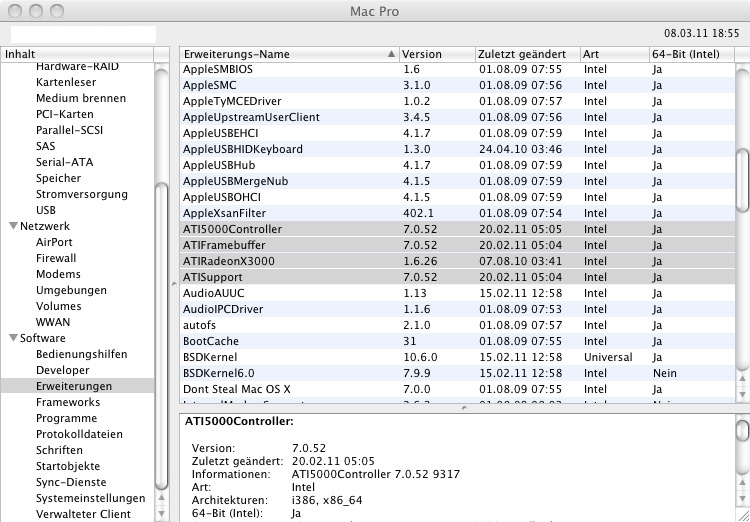 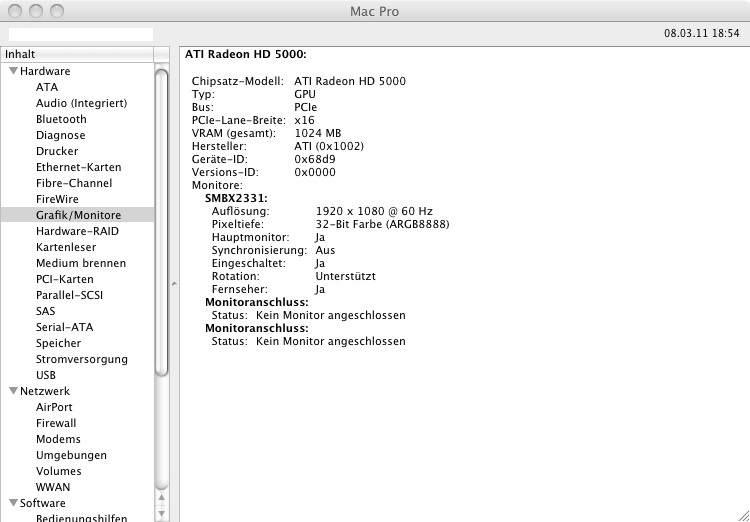 Owners of HD4000 cards known to work using HD4600 / HD4800 Controller kext please try this as well. Also some HD6000 cards including Mobility might work on Snow Leopard, like those: 0x6741 Radeon HD 6650M 0x6720 Radeon HD 6900M Series 0x6758 Radeon HD 6670 (OEM Only) 0x6738 Radeon HD 6870 0x6739 Radeon HD 6850 0x6718 Radeon HD 6970 Support in 10.6.6 Accelator is present. Other HD6000 cards might work as well, by adding the Device ID. No Inject means no need for GraphicsEnabler or ATY_init.kext - be sure to remove those when trying! Please test and report back guys to push the ATI support list to the max.  Download Content: ATI4600Controller.kext, ATI4800Controller.kext, ATI5000Controller.kext, ATI6000Controller.kext, ATIFramebuffer.kext & ATISupport.kext 💡 Deploy cloud instances seamlessly on DigitalOcean. Free credits ($100) for InfMac readers. AMD Phenom II X4 955 - ASRock AM3A770DE - 8GB DDR3-1333 - Radeon HD 5570 1GB passiv - BCM4318 802.11b/g - Snow Leopard Retail
+++ AMD Phenom X3 8450 - ASRock AM2NF6G-VSTA (BIOS L2.39) - 4GB DDR2-800 - Radeon HD 4650 512MB - Snow Leopard Retail (retired) / OpenBSD |








 Linear Mode
Linear Mode
