 |
|
|
|
#1
|
|||
|
|||
|
Can someone please tell me what i did wrong? ( AMD)
Im yet to see a clear cut tutorial for a AMD install. so im really lost.
Im using iATKOS S3 v2.0 Snow Leopard10.6.7 if that helps. When i customize i enabled qoopz 10.3 and evo enabler. Ive tried to install this before and got the same thing, so i tried enabling those two things to see if it would make a difference...but they didnt.  Ive tried booting with arch=i386 busratio=(15 and 16) -v ^ But it doesnt work unless i add -x for some reason, if i don't add -x i'll get stuck at "ERROR: FireWire unable to determine security-mode; defaulting to to full-secure" Ok so i googled, it said disable Firewire in BIOS, i did that, no dice. My BIOS settings that i change (was told to) onchip sata type = AHCI onchip sata port 4/5 type = as SATA type onboard GSata/IDE=AHCI onboard ESata mode =AHCI 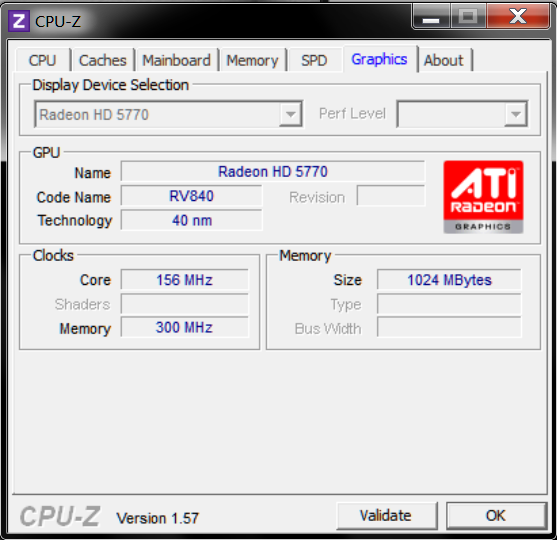 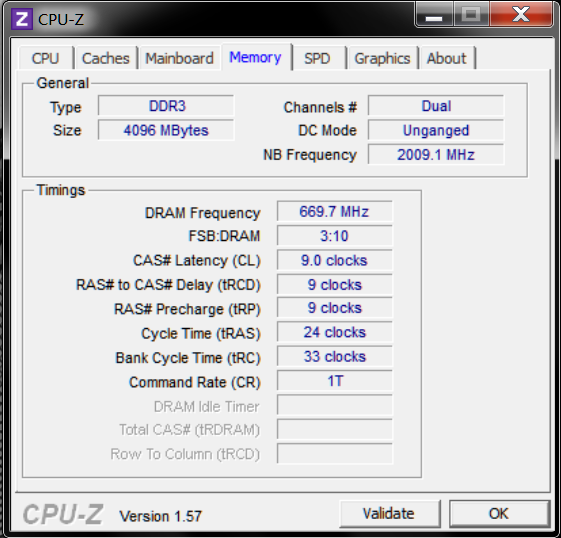 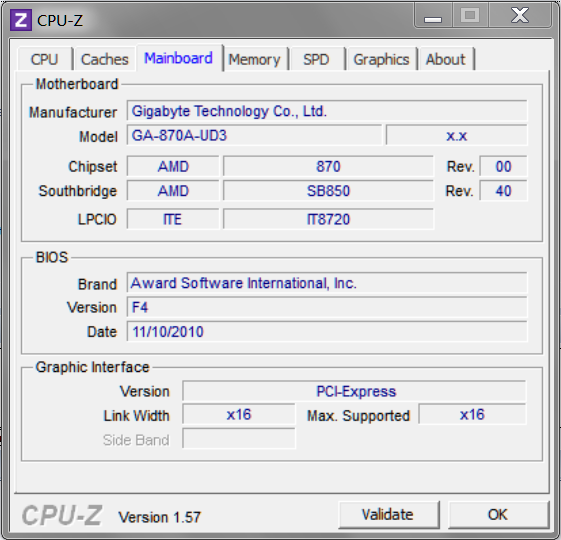 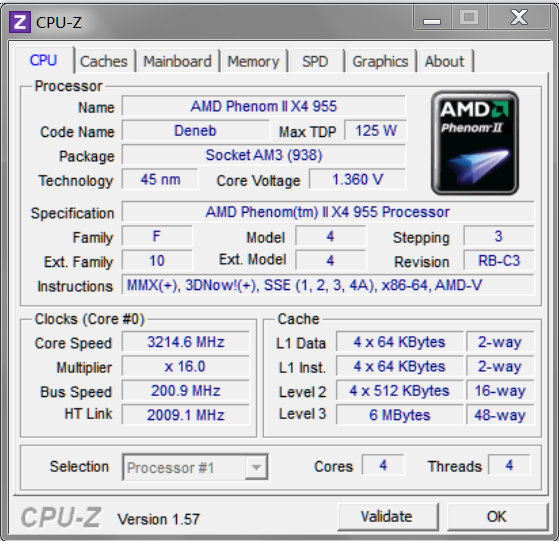 Any help would be appreciated, id really like to have this working  |
|
#2
|
|||
|
|||
|
Quote:
Last edited by chitchit; 04-23-2011 at 08:08 PM. |
|
#3
|
|||
|
|||
|
work on it how? detail my man details
 |
|
#4
|
|||
|
|||
|
I'm not sure. I just think your gfx aren't loading. Whether you need to enable graphicsenabler, or if you need to use a injection string, or a kext, I can't say. google "(video card) snow leopard hackintosh" and see what they did to get it working.
|
|
#5
|
|||
|
|||
|
thanks for the suggestions, i'll try this out tonight check back im sure i'll mess something up along the way and need you lmao
|
|
#6
|
|||
|
|||
|
Im gettinga DOS screen ive never seen before.
Darwin/x86 boot v5.0.132 - Chameleon v2.0-RC5pre11AnVAL2 r171:172 VESA v3.0 16MB (ATI ATOMBIOS) hd(0,1) OSX If i select the HDD and press enter, it just reboots. i tried -x and -v got a reboot as well |
|
#7
|
|||
|
|||
|
BTW i installed the iatkos, i finally gotit to boot in safe mode, i tried the kernel that was suggested , it made the apple screen show up when i booted but it freezes at the white/gray screen with the apple logo, and some type of status bar spins, then stops
|
|
#8
|
|||
|
|||
|
Like I said, I've been through iAtkos... waste of time. Do nawcom with retail. It's probably the only way you will get that system to accept SL 10.6.7
|
|
#9
|
|||
|
|||
|
Quote:
|
|
#10
|
|||
|
|||
|
Yeah, the reason I said try with Hazard was because I knew the integrated bootloader included in it will at least boot with the flags I specified on AMD (SB700 anyway). So I think when you installed chameleon on the USB, it modified it.
I never tried Nawcom's boot with a retail DVD, but considering he creates really nice kernels for AMD's, I'm sure it is the best way to go. Sorry this is giving you so much trouble. Stick with it...the payoff is pretty fun! I'd pick up some more blank DVDs if getting the USB drive to boot is giving you trouble. |









 Hybrid Mode
Hybrid Mode