 |
|
#71
|
|||
|
|||
|
ApplePS2Controller: Timed out on mouse input stream
Still waiting for root device. going on 7 minutes now. ======== rebooted with flags and it doesnt say still waiting for root device but it does have ApplePS2Controller: Timed out on mouse input stream 3 times in a row, when i press enter this is when i get still waiting for root device Last edited by BlackThought; 06-02-2011 at 04:43 AM. |
|
#72
|
|||
|
|||
|
Quote:
|
|
#73
|
|||
|
|||
|
ummmmmmmmmm
Whats that?  |
|
#74
|
|||
|
|||
|
HUGE update
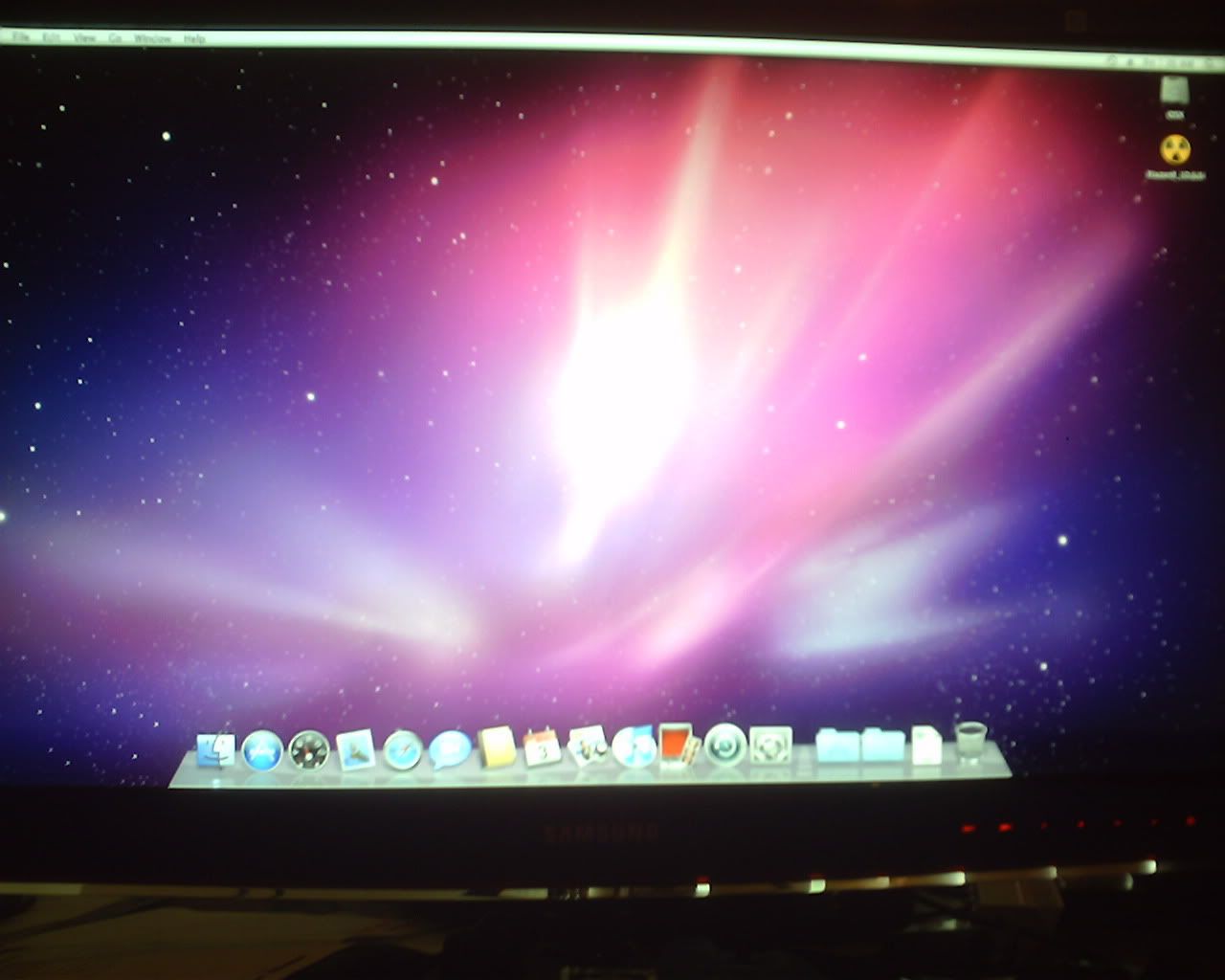 I plugged in a PS2 keyboard while it was booting, it gave me the message about time out, i plugged in a USB keyboard and hit enter and some more words popped up and then it booted, i was able to complete the post-installation steps that ask for user name and password using keyboard only (USB one) my mouse is still un-movable, its stuck in my top left corner =\ Anything i can do with keyboard only? BTW my resolution (default) is at my TV's native 1920x1080p !  so so close........and yes i had to use boot flags Another update @#$@#^#$#$%^ Rebooted to see if the thing would load and detect my keyboard...NOPE! it boots to the OSX login screen that wants my password, but my keyboard isnt being detected...im soooooooooooooooooooooooooooo close man. i use busratio=16 -v -x to boot and everything goes fine except the input devices =\ Last edited by BlackThought; 06-03-2011 at 02:52 PM. |
|
#75
|
|||
|
|||
|
Quote:
|
|
#76
|
|||
|
|||
|
with busratio=16 -v i get a diff hue of gray sreen with white text, last few lines are
ACPI table not found DSDT.aml No DSDT found using 0 as uid value Using PCI-Root-UID value 0 |
|
#77
|
|||
|
|||
|
Hm. Try booting with wait=yes and see if as soon as you hit something it reboots. That is what happens right?
|
|
#78
|
|||
|
|||
|
do you mean busratio=16 wait=yes -v or simply wait=yes ?
with busratio=16 wait =yes i get still waiting for root device with wait=yes i get this  gear is still spinning tho. Last edited by BlackThought; 06-05-2011 at 12:48 AM. |
|
#79
|
|||
|
|||
|
Quote:
What does that do? |
|
#80
|
|||
|
|||
|
wait=yes busratio=16 -v gets me here
 press a key and then kernel panic  -f -v gets me to a still waiting for device  lmao, maybe it's just not meant to be?????????? lmao, maybe it's just not meant to be??????????💡 Deploy cloud instances seamlessly on DigitalOcean. Free credits ($100) for InfMac readers. |







 Linear Mode
Linear Mode
