 |
|
#61
|
|||
|
|||
|
worked for me, thank you.
all i need 2 fix its my network  im looking 4 a solution for my USB Wireless wg111v2 driver? im looking 4 a solution for my USB Wireless wg111v2 driver?-------------------------- 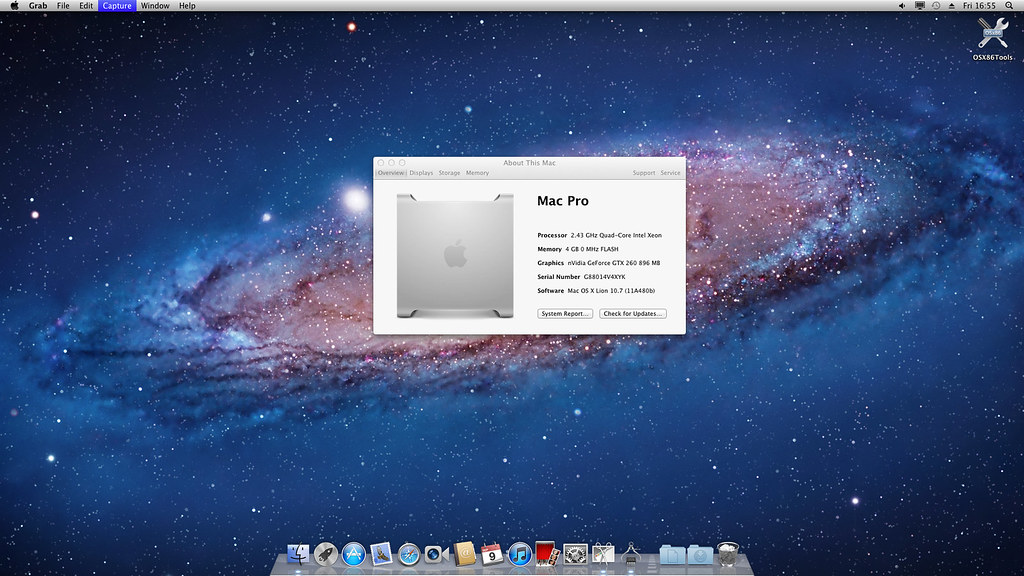 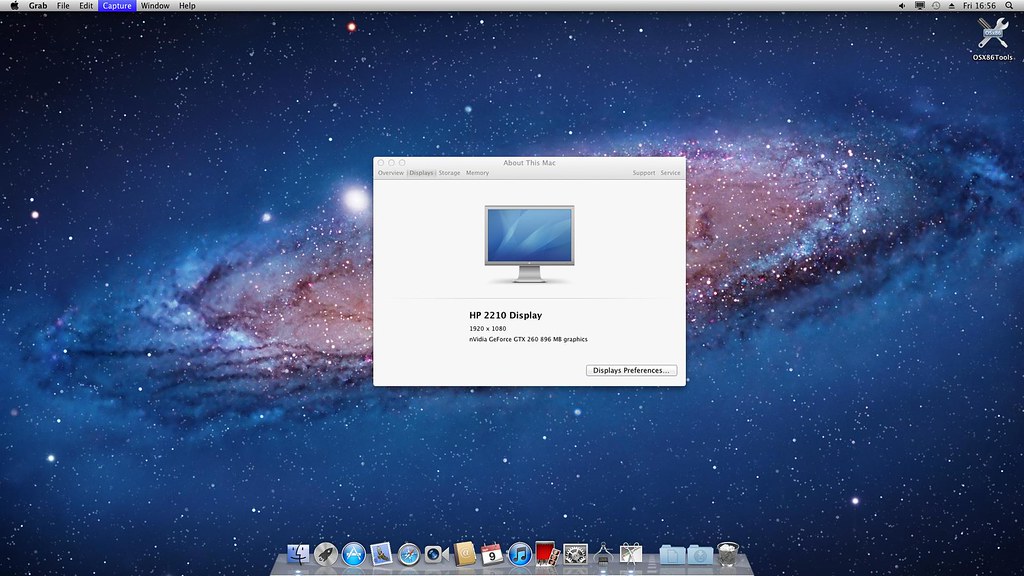 -------------------------- Processor Name:Quad-Core Intel Xeon Processor Speed:2.4 GHz Number Of Processors:1 Total Number Of Cores:4 L2 Cache:8 MB Memory:4 GB Bus Speed:1.07 GHz Chipset: Intel X38 Express chipset Graphic Card: GeForce GTX 260 -------------------------- this is how i did it  How to Install OS X Lion from USB Pen (part 1) ----- Installing OS X Lion 10.7 (Part 2) Last edited by pceri; 09-10-2011 at 09:33 AM. |
|
#62
|
|||
|
|||
|
"Install Extra_Lion.pkg to Lion HD
Install Chameleon-2.0-RC5-r947 to Lion HD" HOW??? PLz dnt mind my ignorance installing first time via usb. |
|
#63
|
|||
|
|||
|
** Device in slot: SLOT--1 **
hi. all..
i've Notebook Acer Aspire 4745g n i tried to installed OS X Lion from usb.. i'm succes to boot from usb but it stop booting like this : ** Device in slot: SLOT--1 ** ** Device in slot: SLOT--1 ** ** Device in slot: SLOT--1 ** how to fix that problem... anyone can help me please...i really appreciated.. thx b4.. |
|
#64
|
|||
|
|||
|
Goddamned....-.-
After 20 times I passed finally the installation of Lion (updated 10.6.7 to 10.7) but it hangs by booting.. I tried many Versions of Chimera Bootloader. It started from the USB Stick but I want Full Graphic-Support(Under SL it worked) so I need Chimera. Or knows anybody any help?? I had this Tutorial http://www.insanelymac.com/forum/ind...owtopic=251027 in SL and took this now too for Lion but the Bootloader hangs.. I don't see the Apple-Logo, I just see the Chameleon-Color and .... Use ForceWake=y to..... and smth like Parse Integer 0x63 or like this don't know exactly.. But the Apple Logo doesn't come.. With -v GraphicsEnabler=No it works but I have finally a blackscreen because I installed already the kext. I have an Imaga from SL with witch I can Boot and have a fully working SL but just on my external Drive. So I can edit anything on the Lion-Drive.. Knows anybody this fail? Thx for help!! Greez Steeve P.s. My Hardware: MSI GE600 Intel HM55 Mainboard Intel Core i5-430M 4GB DDR3 Ram 1333MHz 500GB Hitachi HDD 16" LCD Screen ATI Mobility Radeon 5730 (&Intel GMA HD) |
|
#65
|
|||
|
|||
|
Hi, I followed this guide to the letter and I think I've done everything correctly. But when I boot, it loads every thing and then it shows me a blank/gray screen with the cursor on the top-left corner.
I can move it and all but that's it, I think that's the screen where it's supposed to tell that the installer is loading and then ask me for the language. Here are my specs: -AsRock P67 Pro3 SE motherboard -Intel i5 2500k CPU -Asus HD 6950 GPU |
|
#66
|
|||
|
|||
|
boot loops
Good day
I have tried to install 10.7 on my PC with various method but have failed quite a number of times. The closest I get to is boot loops using this method. What is usually the cause of boot loops (apple logo flashes for a split second then PC reboots by itself)? I'm on a Asus P5KPL-AM/PS motherboard with 9500GT and Core2Quad Intel processor. |
|
#67
|
|||
|
|||
|
toshiba nb100
reet when i try and boot from iatkos l1 the screen goes black even with -x -f -v on external 19" screen too, ideas please?
|
|
#68
|
|||
|
|||
|
Installing Mac OS on my IBM Pc
I have an IBM PC with the following configuration
Processor: Intel Celeron(M) Processor 1.50GHz RAM: 512 MB DDR2 I wanted to install MAC OS on my PC.Currently im running windows 7 on it.Can anybody tell me if i can install MAC on it,If yes then which version of MAC OS will be suitable and how do i install the same |
|
#69
|
|||
|
|||
|
Quote:
|
|
#70
|
|||
|
|||
|
Hello, following this guide and all goes well until during boot it stops with following error.
Code:
BootCacheController : Unable to open /var/db/BootCache.playlists: 2 No such file or directory Bug: launchctl .c:2488 (24957) :30: (dbfd = open(g_job_overrides_db_path, 0_RDONLY | O_CREAT, S_IRUSR | S_IWUSR)) |= -1 Any ideas? Gigbyte X48-DQ6 Intel E8400 Nvidia 8800 GTS 640mb 4gb ram (installed) No other drives or pci slots occupied. 💡 Deploy cloud instances seamlessly on DigitalOcean. Free credits ($100) for InfMac readers. |







 Linear Mode
Linear Mode
