 |
|
#41
|
|||
|
|||
|
thanxs great tutorial
this is my first time installing SL and Lion and it was everything thanks to you, and some google.
 the only thing i don't know if i did it right was once your done with the installation. i use multi beast so i wouldn't have to be booting from the only thing i don't know if i did it right was once your done with the installation. i use multi beast so i wouldn't have to be booting fromthe usb pen. because i didn't know what else to do. |
|
#42
|
||||||
|
||||||
|
Quote:
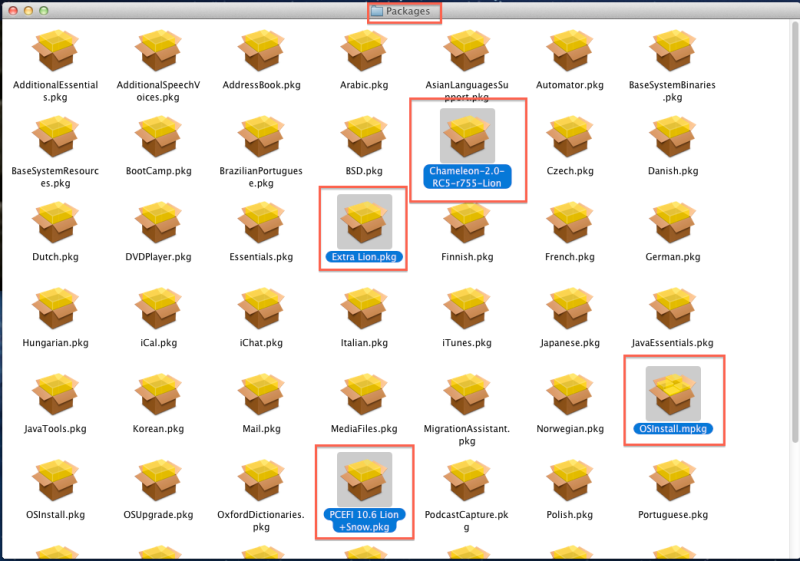 and after all installation completed you can see in your System Preperences chameleon like this. 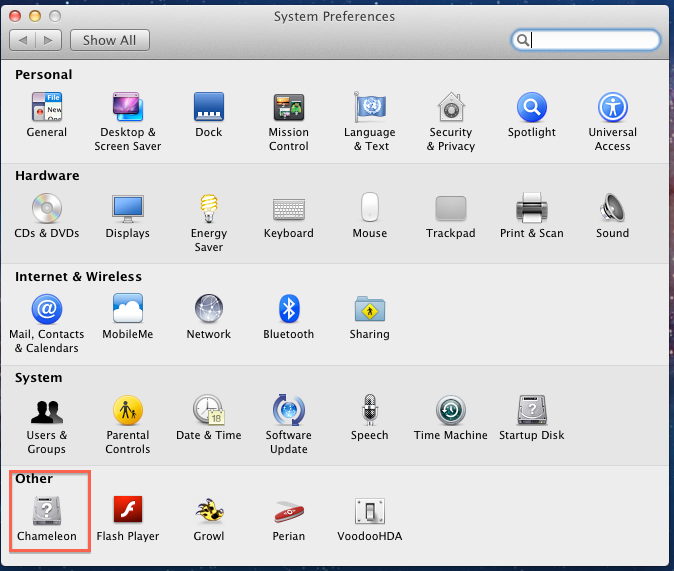 Quote:
Quote:
Try to start again from 1st step Quote:
Quote:
Quote:
|
|
#43
|
|||
|
|||
|
suceesss!!
so it works...FYI the installer didn't see my drives at first but i go a patched ioatafamily.kext, and that fix it.
i went through the post install stuff. but chameleon didn't show up under prefferences. and i couldn't boot from HDD. end up getting multibeast, that fix the HDD boot problem. |
|
#44
|
|||
|
|||
|
h61mu-e35 lion
Using iBoot legacy and DVD burned with Lion it won't start installation. Using -x -v, got error like in attached image. Do I need an updated version of iBoot (or iBoot legacy) ? I used iBoot Legacy to install SL 10.6 retail, now I am on 10.6.8. My specs are here: http://unixexpert.ro/mac-os-x-10-6-7-snow-leopard.html
 |
|
#45
|
|||
|
|||
|
Quote:
|
|
#46
|
||||
|
||||
|
Quote:
Nice one bro, enjoy your hackintosh  |
|
#47
|
||||
|
||||
|
hi,
need some help.. 1) sometime i get a "GRAY Screen Box" saying that i need to reboot my system. i get this when i open one or more then three apps at the sametime or when try to play dvd player. 2) when i run DPCI manager, it tell me that ATI Technologies Error_unknow Device. from the list. i think that the os crash sometime because i hive no way to control fan on the ATI HD 5770 card, it gets very hot... so this is what i got: in graphic=ATI HD 5770 , "about this mac" ATI Radeon HD 5000: Chipset Model: ATI Radeon HD 5000 Type: GPU Bus: PCIe PCIe Lane Width: x16 VRAM (Total): 1024 MB Vendor: ATI (0x1002) Device ID: 0x68b8 Revision ID: 0x0000 Displays: G215H: Resolution: 1920 x 1080 @ 60 Hz Pixel Depth: 32-Bit Color (ARGB8888) Display Serial Number: LJ90D0028511 Main Display: Yes Mirror: Off Online: Yes Rotation: Supported Display Connector: Status: No Display Connected Display Connector: Status: No Display Connected but no graphice support., Lion: Hardware Overview: Model Name: Mac Pro Model Identifier: MacPro3,1 Processor Name: Quad-Core Intel Xeon Processor Speed: 2.67 GHz Number of Processors: 1 Total Number of Cores: 4 L2 Cache: 12 MB Memory: 6 GB Bus Speed: 1.33 GHz Boot ROM Version: MP31.006C.B05 SMC Version (system): 1.30f3 Serial Number (system): SOMESRLNMBR Hardware UUID: DB61970C-3731-53E7-AC72-A26C06F00AAB help.... thanks all Asus Rampage Extreme x48 / intel Q9450/ OC 4.0Ghz 4core  Corsair GT /6GB/DDR3 1603mhz/ Mac Radeon ATI HD-5770/1GB/ Lion 10.7.3 120GB SSD/  Mountain Lion 10.8 250GB SSD Mountain Lion 10.8 250GB SSDLogitech HD-c905 webcam Apple keyboard bluetooth+mouse bluetooth Acer 24" HD Screen/ Fillwater cooling system |
|
#48
|
|||
|
|||
|
Hi All,
I tried to follow the steps in this tutorial and on selecting the lion install partition , i am stuck at a white screen with mouse scroll animation . (Image attached) I am not using an USB, but an internel partition. Also as my laptop (Samsung q430) does not work with 10.6.6 or above, I did all the steps mentioned in the thread from 10.6.0 retail Please help |
|
#49
|
|||
|
|||
|
I do not think I would prefer it to detect any interface.
Try starting with the external USB keyboard and mouse.  |
|
#50
|
||||
|
||||
|
Do I need to use a Hackintosh running Mac Os X to create Lion.dmg or can I use an actual Mac machine? I have a PowerMac running Leopard.
💡 Deploy cloud instances seamlessly on DigitalOcean. Free credits ($100) for InfMac readers. |







 Linear Mode
Linear Mode
