|

06-26-2010, 07:43 PM
|
|
Cheetah
|
|
Join Date: Jun 2010
Posts: 4
|
|
krrr> In fact this is extended mode  Your 2nd screen acts like an extension of your deskopt. I asked about mirror mode that is the mode where the 2 screens shows the same content  You could find the checkbox in the Monitors Settings (on the middle tab when the 2nd screen is connected): "Mirror Displays".
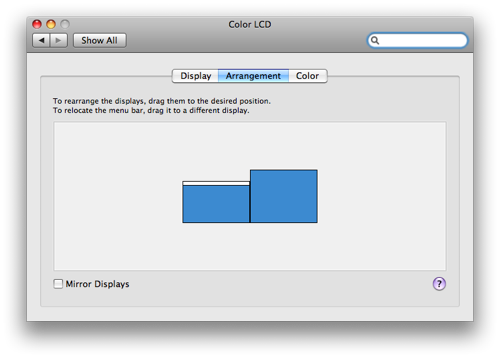
Take care, If you have some scratchy screen like me, when unplugging the monitor, you will be able to use your computer again but anytime you will plug the monitor again, you will see those beautifuls artifacts. To disable the mirror mode, you could use this tool from a terminal http://www.fabiancanas.com/Projects/MirrorDisplays/ (or delete your monitor preferencies). As a result you will be able to use your extended mode again  |