|

01-13-2011, 03:48 AM
|
|
Cheetah
|
|
Join Date: Jan 2010
Posts: 2
|
|
Thanks will1384 for the guide and to technosmurf for the command prompt idea. This is what I did to enable dual boot. I installed OSX first, partitioned the drive with patched Bootcamp, performed post installations and then installed Win7 using an 8Gb USB stick. I also prepared an SD card which contains a Chameleon bootloader. I just have to reinstall Chameleon after completing the Win7 installation by booting back to OSX with the SD card. After reinstalling Chameleon I then restarted with the Win7 USB stick and used the command prompt to set OSX partition as active. Btw, you can also do this when inside the Windows 7 desktop by typing "diskpart" in the search bar. Here is the screen shot:
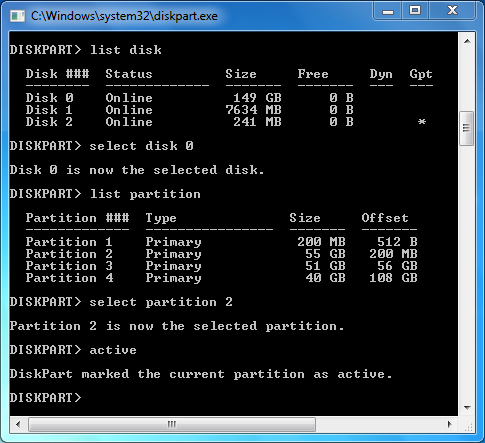 |