 |
|
#191
|
||||
|
||||
|
Reading Your post - it seems that You actually boot using the vanilla kernel. Copy the test7 kernel to the / directory of the drive, set permissions, and during boot - write the kernel full name when prompted, to make sure it boots using the one from modbin. com.apple.Boot.plist sometimes reset it's values so it might actually boot using the original one - in this case it will reboot instantly after loading kexts.
www.ultimae.com Panoramic music, for panoramic people. AMD Phenom II X6 3.5Ghz AMD 990FX Chipset Kingston HyperX 16GB 1600Mhz AMD Radeon HD6850 X2 CrossFire Seagate Barracuda Green 2TB |
|
#192
|
|||
|
|||
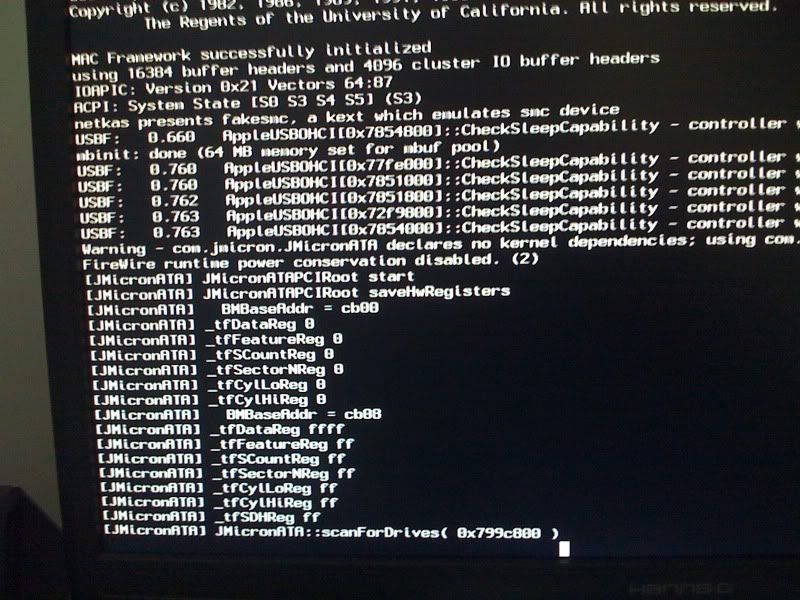 Quote:
Any ideas? |
|
#193
|
|||
|
|||
|
hi mate no im defiantly using the 7 kernel look at my picture i uploaded in my last post that's where it crashes now? Any ideas?
|
|
#194
|
|||
|
|||
|
this is what i get now any ideas? Also when i try and boot back to 10.5.8 thats usually screwed up so i have to re install 10.5.6 and restore my ketxs etc and then i can boot back into 10.5.8.
 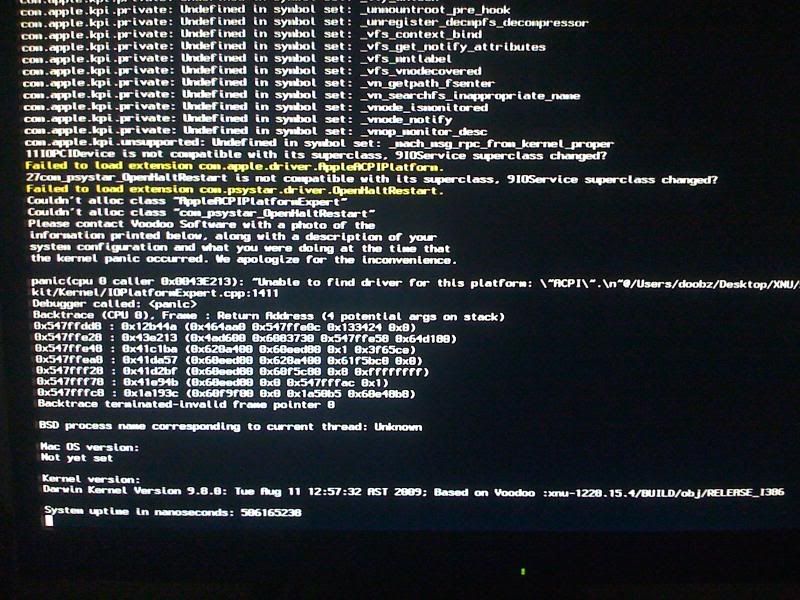 AMD Phenom 9950 Black MA790FX-DQ6 SB600 4GB OCZ 1066MHz ram 750GB Spint Point SATA DVD/CD RW SATA ATI 3870 512MB 10.5.8 ipc & Ideneb 10.5.8 Combo Update 10.6 NOT WORKING!!! MacBook White Intel Core 2 Duo 2GB Ram |
|
#195
|
|||
|
|||
|
I officially give up for now
 I tried installing SL using all the AMD methods available on the net, following the exact details, but I always end up with KP, both with modbin and qoopz kernel. Vanilla kernel gives me only reboots. I guess I'll have to wait for a better kernel. I patched DSDT, fixed RTC, edited boot plist, tried various kext combination, but it didn't work. I see on osx86 project that one guy managed to install SL to the same MBO that I have using this guide, but I had no luck. ______________________ Gigabyte 790X UD4P 8 GB DDR2 667 Mhz RAM AMD Phenom II 550 ATI Radeon HD3850 |
|
#196
|
|||
|
|||
|
Quote:
I have 10.5.8 running fine at the moment but i cant for love nor money get 10.6 to work! I have tried everything like yourself. GUID install MBR install with retail disc resotred to usb stick and the osinstall modified put on it Installed to 2nd partition hard drive Installed other kexts removed them Booted with everyflag combo known And i either get a crash at Jmicron OR i get a kernal panic and when i reset my pc all my bios settings have gone to defaults so i guess for now ill stick with 10.5.8 till 10.6 is made more viable. AMD Phenom 9950 Black MA790FX-DQ6 SB600 4GB OCZ 1066MHz ram 750GB Spint Point SATA DVD/CD RW SATA ATI 3870 512MB 10.5.8 ipc & Ideneb 10.5.8 Combo Update 10.6 NOT WORKING!!! MacBook White Intel Core 2 Duo 2GB Ram |
|
#197
|
|||
|
|||
|
Quote:
So, I'm really not in a hurry to get SL working to have a OSX on PC expirience, but it would be nice to have a working SL. My problem is definitly kernel, what ever I do or try I end up with KP. I have no BIOS reseting problems, though. Hopefully, there will be a smoother non vanilla SL kernel in a month or two. With few more updates SL will probably only get better till then  |
|
#198
|
|||
|
|||
|
Quote:
AMD Phenom 9950 Black MA790FX-DQ6 SB600 4GB OCZ 1066MHz ram 750GB Spint Point SATA DVD/CD RW SATA ATI 3870 512MB 10.5.8 ipc & Ideneb 10.5.8 Combo Update 10.6 NOT WORKING!!! MacBook White Intel Core 2 Duo 2GB Ram |
|
#199
|
|||
|
|||
|
Quote:
 I tried installing SL using all the AMD methods available on the net, following the exact details, but I always end up with KP, both with modbin and qoopz kernel. Vanilla kernel gives me only reboots. I guess I'll have to wait for a better kernel. I patched DSDT, fixed RTC, edited boot plist, tried various kext combination, but it didn't work. I see on osx86 project that one guy managed to install SL to the same MBO that I have using this guide, but I had no luck. try to use a better SL or a retail version, i had the same problem |
|
#200
|
|||
|
|||
|
[quote=tr33stan;40417]
Quote:
I personally have a Phenom II 550 and a GA-MA790FX-DS5 (nearly the same chipset) and used these methods to successfully boot Snow Leopard. Good luck. 💡 Deploy cloud instances seamlessly on DigitalOcean. Free credits ($100) for InfMac readers. Hackintosh 1: OS X 10.6.8 / Antec P180B / Gigabyte GA-MA790FX-DS5 / Phenom II x2 550 @ 3.4 GHz / 2x1GB Corsair Dominator DDR2 1066 MHz / Gigabyte Radeon 4550 512MB / ASUS EAH4870X2 2GB@ 800/950 / 2x150GB Velociraptors RAID 0
Hackintosh 2: OS X 10.6.8 / Full-ATX Mac Pro case / Gigabyte GA-MA790FX-UD5P / Phenom x4 9950 @3.2GHz / 4x2GB Corsair Dominator DDR2 1066 MHz / HIS Radeon HD 6950 u/l to 6970 / 2x300GB Velociraptors RAID 0 / 4x2TB WD20EARS Pictures Last edited by blackknight; 12-02-2009 at 06:18 PM. |








 Linear Mode
Linear Mode
