 |
|
#1
|
|||
|
|||
|
Can Mac Os X work on my PC?
Here is my hardware:
Motherboard : MSI MS-7250 CPU: Amd Athlon(tm) 64 X2 Dual Core Processor 4600+ 2.41GHz Graphic : Radeon X1650 Series 256MB RAM: x2 A-Data 512MB DIMM DDR2 PC2-6400U DDR2-800 HDD: ExcelStor Technology J8160S 165GB Can mac os x work on my pc?  what problems i can have installing it? what problems i can have installing it? |
|
#2
|
||||
|
||||
|
Mainboard: Your board is an MSI K9 Platinum? If so, it has a nForce 570 chipset which is supported.
Graphics card: It is supported, I have an X1600 Pro which is the same as the X1650. RAM: How many have you installed, 1 GB? It's enough, 2GB are better and neccessary if you want to run a virtual Windows. Harddisk: There are no real known problems. I'm always booting from IDE and using SATA as data HDs. I would recommend a seperate HD for OS X. You can take a look at my guide how to create a safe system which allows to recover a partition. This comes handy for beginners which aren't so experienced with patching. DVD-RW: S-ATA DVD writers could be problematic. Better use IDE. 2 Opteron systems: OSx86 10.5.8, Andy's 9.8.0 kernel, Asus A8N-SLI Premium, Opteron 185 o'clocked @ 2 x 2,95 GHz (2nd system 2.6 GHz), ATI Radeon HD2600XT 256MB Dual-Monitor 2x HP L2035, 4 GB RAM, Griffin FireWave as main audio device, Marvell + nForce LAN, Asus U3S6 USB3/SATA6 card, 5,5 TB harddisk, Firewire 800 card, Apple Remote + eHome IR receiver, 2x Wacom serial graphics tablet, Canon Pixma iP4700, Logitech Internet Navigator wireless keyboard/mouse combination. My Audio stuff: M-Audio Transit USB (default audio), M-Audio ProFire 610, M-Audio ProFire Lightbridge (34 channels) using Creamware A16 ADAT converter • MIDI: M-Audio Midiman 4x MIDI interface • Behringer Audio Mixers: Xenyx 1002, Xenyx 1002FX, Xenyx 1202FX, Eurorack UB1002FX, Eurorack MX1804FX, Eurorack MX262A • FX devices: Lexicon MPX100 DSP, Behringer DSP-1000 Virtualizer, Behringer MiniFEX 800 DSP, Behringer Multicom Pro MDX4400 compressor • RETRO: MSSIAH midi/sequencer/synthesizer cardridge for the C64 (Dual-SID), Steinberg M.S.I. MIDI Interface for C64 Last edited by naquaada; 12-30-2008 at 06:35 PM. |
|
#3
|
|||
|
|||
|
It got stuck on loading screen,
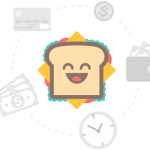 that screen and stuck..i was waiting about 2hours but nothing that screen and stuck..i was waiting about 2hours but nothing  and i got MSI K9 Ultra mainboard... and i got MSI K9 Ultra mainboard... |
|
#4
|
||||
|
||||
|
When you startup you should have about 5 seconds to press F8 and enter boot options. Use the boot-flag -v and then reply back with where its hanging.
[EDIT] The Ultra also has the nForce 570 Chipset MOBO: Z77MX-QUO-AOS CPU: Core i7 3770K GPU: MSI N760 TF 2GD5/OC Case: Modded MacPro2,1 Memory: 32GB Corsair Vengeance (CMY32GX3M4A1600C9) Wifi: Airport Extreme bcm94321MCA BIOS: HermitCrab Labs H3A.816M Monitor: AOC Q2963Pm 29" WFHD 2560x1080 21:9 Interests: KDE on Apple Darwin, Keeping it real with the command line, Helping those that help themselves Last edited by lanceomni; 12-30-2008 at 07:12 PM. |
|
#5
|
|||
|
|||
|
It's saying "Still waiting for root device..."
Last edited by eXgame; 12-30-2008 at 07:31 PM. |
|
#6
|
||||
|
||||
|
depending on the distro being used to install, different kexts are loaded as default in the mkext. better to use "-f -x -v cpus=1" when booting an install DVD as you don't need to draw full support out of your hardware to install. by full support I mean you don't need everything that safe mode (-x) doesn't include. the boot flag "-f" causes the boot sequence to ignore the mkext that was originally created and used in place of the Extensions folder (with all the rest of the kernel extension files in it) so you would get better hardware recognition at boot from those kexts. also, you don't need the system recognizing more than one processor during install, this will be found and be used normally when you've installed and are running the system (if you have the right kernel selected with the correct customized "drivers" as well). That being said, don't forget the "Customize" button right after you select where to install OS X to.
 |
|
#7
|
|||
|
|||
|
I'v trayed -f -x -v cpus=1 but still got stuck
 💡 Deploy cloud instances seamlessly on DigitalOcean. Free credits ($100) for InfMac readers. |








 Linear Mode
Linear Mode
