 |
|
#11
|
||||
|
||||
|
umm what is grub?
And as for the command lines to install it that handz posted. Do I have to be in the live CD or can I do this on my already installed linux partition. Also if I can only do this from the live CD am I going to have to reinstall it? Another thing is. Can you install grub or whatever your saying to install to have chameleon detect linux without having to go through the command lines? Mac OS X 10.5.5 • Voodoo 9.5.0 • 2.7 GHz AMD Athlon(tm) 64 X2 Dual Core Processor 5200+ • 2 GB 1334 MHz DDR2 • NVIDIA GeForce 9500M-M MB • Maxtor 75 GB IDE |
|
#12
|
|||
|
|||
|
Just follow the instructions exactly and you will be up and running.
|
|
#13
|
||||
|
||||
|
when I type in "su" it asks me for a password. I searched google and it says that there is no password for the live CD.
anyways I skiped the step and this is what I got 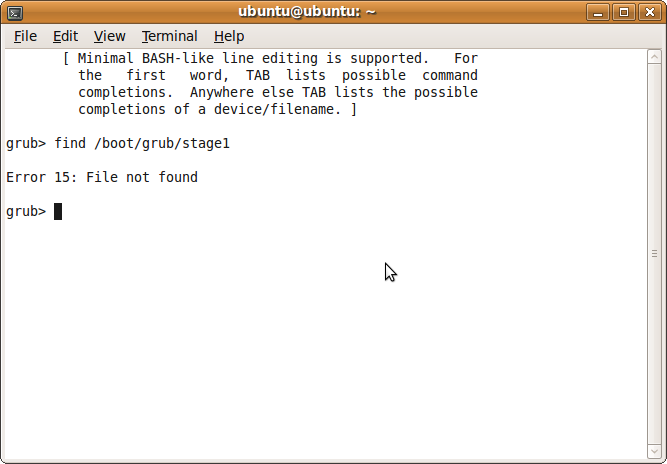 Mac OS X 10.5.5 • Voodoo 9.5.0 • 2.7 GHz AMD Athlon(tm) 64 X2 Dual Core Processor 5200+ • 2 GB 1334 MHz DDR2 • NVIDIA GeForce 9500M-M MB • Maxtor 75 GB IDE |
|
#14
|
|||
|
|||
|
Ubuntu uses sudo just like OS X...
sudo su - |
|
#15
|
|||
|
|||
|
Ya, just type "sudo grub", exclude the "su" altogether
|
|
#16
|
||||
|
||||
|
thank you =) so I was able to get to my root and I typed grub and did the commands and this is what I keep getting...
 I also tried assuming that my HD was hd0 Mac OS X 10.5.5 • Voodoo 9.5.0 • 2.7 GHz AMD Athlon(tm) 64 X2 Dual Core Processor 5200+ • 2 GB 1334 MHz DDR2 • NVIDIA GeForce 9500M-M MB • Maxtor 75 GB IDE |
|
#17
|
|||
|
|||
|
sudo and su mean nothing inside the grub shell...
You have to follow handz instructions exactly if you want them to work.  Better yet let's try a different approach, boot into your linux installation, not a live cd, and open a terminal then become root with Code:
sudo su - Code:
mount Code:
/dev/sda6 on / type ext3 (rw) /proc on /proc type proc (rw) sysfs on /sys type sysfs (rw) devpts on /dev/pts type devpts (rw,gid=5,mode=620) tmpfs on /dev/shm type tmpfs (rw) none on /proc/sys/fs/binfmt_misc type binfmt_misc (rw) Code:
/usr/sbin/grub-install /dev/sda6 |
|
#18
|
||||
|
||||
|
Thank you for the quick responce. I tried that and this is what I got...
 Mac OS X 10.5.5 • Voodoo 9.5.0 • 2.7 GHz AMD Athlon(tm) 64 X2 Dual Core Processor 5200+ • 2 GB 1334 MHz DDR2 • NVIDIA GeForce 9500M-M MB • Maxtor 75 GB IDE |
|
#19
|
||||
|
||||
|
Just boot your running install of Ubuntu and use:
Code:
sudo grub-install /dev/sdX Now, if you wanna make sure, you can dump the Ubuntu boot sector and run hexdump on it to check the signature. To do so, boot OS X and launch terminal. Code:
diskutil list  Find the partition that says "Linux" in the list, and note it's /dev/ location. For me, it was /dev/disk0s1. So now, to dump the bootsector of my Ubuntu drive, I did the following: Code:
sudo dd if=/dev/disk0s1 of=./bs bs=512 count=1 Then: Code:
hexdump ./bs Code:
00001f0 00 00 00 00 00 00 00 00 00 00 00 00 00 00 00 00 0000200 If it is: Code:
00001f0 00 00 00 00 00 00 00 00 00 00 00 00 00 00 55 aa 0000200 Mac OS X Leopard 10.5.8 (9L30) | Chameleon 2.0 RC3 | Intel Pentium 4 3Ghz 800Mhz FSB HyperThread 1MB L2 cache SSE3 1MB L2 cache works, cosmetic display of 512KB L2 cache | Asus P4V8X-MX VIA Chipset, VIA-VT8237 Southbridge | AC97 VIA8237 | Dual 1GB 333Mhz DDR SDRAM | nVidia PNY GeForce 7600GS 512MB 8x AGP DVI/TV-Out/VGA [NVinject 0.2.1; QE/CI/QuartzGL/Rotation] | Darwin Kernel Version 9.7.0: Sun Jun 14 20:48:28 IST 2009; Voodoo 2.0 Intel alpha3 :xnu-1228.12.14/BUILD/obj/RELEASE_I386 i386 |
|
#20
|
|||
|
|||
|
a.) Not sure why you're trying to install grub to /dev/sda1 when the part mounted at root is
/host/ubuntu/disks/root.disk b.) Not sure why you didn't mention this whole time that you were talking about a Wubi install and not a normal install... c.) Now that I see you are working with a Wubi install and not a regular install into an actual partition on an actual hard drive. I can tell you that what you are trying to do will never work. Since your "install" is just a regular file within another partition, Chameleon will not bother with it. 💡 Deploy cloud instances seamlessly on DigitalOcean. Free credits ($100) for InfMac readers. Last edited by Dies; 04-17-2009 at 01:15 AM. |






 Linear Mode
Linear Mode
