 |
|
#21
|
|||
|
|||
|
Thanks for another update, I'm not a developer but i tried your kernel anyway:
Logic doesn't seem to co-operate very well with this kernel: In 64bit mode with the 32-bit audio unit bridge: http://pastebin.com/6wz6hDrY 32Bit mode: http://pastebin.com/8RfQNnLf I also got a kernel panic when i tried to open logic About finder, i can't say i experience any trouble with it at all, i can copy compress i don't get any finder specific crashes in my Console.app either. (i copied Finder.app from my macbookpro to make sure that my results were genuine) |
|
#22
|
|||
|
|||
|
Hey Andy,
I have just booted latest Kernel on the testing installation (packed pbs - everything else left untouched), booting with -force64 - same like in case of RayFlower, there are no issues within Finder.  Everything works well, except Firefox is crashing gonna try to pack with upx... //Edit: No way, just crash reporter. For some reason I can launch it from the dmg, but not when beeing copied to the HDD...  Removing write permission from all the apps files hasn't worked as well. Any idea? Removing write permission from all the apps files hasn't worked as well. Any idea?Just started  ing Chrome but having FF fixed would be nice anyway... ing Chrome but having FF fixed would be nice anyway...Now I all I want is having those decryption error printf lines removed (can do myself if you got better things to do^^) Thank you sooo much for making this possible...  AMD Phenom II X4 955 - ASRock AM3A770DE - 8GB DDR3-1333 - Radeon HD 5570 1GB passiv - BCM4318 802.11b/g - Snow Leopard Retail
+++ AMD Phenom X3 8450 - ASRock AM2NF6G-VSTA (BIOS L2.39) - 4GB DDR2-800 - Radeon HD 4650 512MB - Snow Leopard Retail (retired) / OpenBSD Last edited by Imkantus; 01-25-2011 at 11:19 PM. |
|
#23
|
||||
|
||||
|
I made an installer to install a custom Finder, custom pbs and legacy_kernel.
I made it so that with advanced install you can choose wether or not to install the CoreServices, the kernel or both. If your Finder allready works as it should for you you don't need these fixed CoreServicess installed... Kernel is by default installed as /legacy_kernel (to allow other kernels, including original) By default it installs the CoreServices and the kernel (easy install). Download: http://rapidshare.com/files/44451503...acy_Kernel.zip |
|
#24
|
|||
|
|||
|
andy
i have installed your kernel with this installer, restarted and booted using arch=i386 -force 64 and finder on my system is not working, crashes... dont know, is it because earlier o have used legacy kernel from nawcom. on 32bit everything works normal. |
|
#25
|
|||
|
|||
|
I will give a chance to this kernel xddd, nawcom's kernel it's working fine for me but I will test your kernel to choose which one is working better.
"Nawcom kernel is the fix"It was the "sarcastic" moment of the day, I hope that no one got offended xDDD Thanks for all! ------------------------------------------------------------------------------------------------------- Installer music, ehhhhh, EPIC WIN I installed from the installer your kernel and CoreServices patches, and Finder crashed instantaneously  I shut down the pc and I rebooted mac, and Finder crashed again and infinitely I booted again with std_dyld=Yes and Finder crashed again. I rebooted and booted with -v -f and now Firefox and, Finder, crashes I'm gonna try MacDrive and get back the original CoreServices My default bootflags are arch=i386 and -force64 Process: Finder [956] Path: /System/Library/CoreServices/Finder.app/Contents/MacOS/Finder Identifier: Finder Version: ??? (???) Code Type: X86 (Native) Parent Process: launchd [104] Date/Time: 2011-01-25 19:15:13.058 -0300 OS Version: Mac OS X 10.6.6 (10J567) Report Version: 6 Interval Since Last Report: 233106 sec Crashes Since Last Report: 4816 Per-App Crashes Since Last Report: 4806 Anonymous UUID: D8F522BB-DB7C-4C6E-A2A1-F22B3BC699C8 Exception Type: EXC_BAD_INSTRUCTION (SIGILL) Exception Codes: 0x0000000000000001, 0x0000000000000000 Crashed Thread: Unknown Backtrace not available Unknown thread crashed with X86 Thread State (32-bit): eax: 0x000000c5 ebx: 0xbfffe658 ecx: 0xbfffe568 edx: 0x004df308 edi: 0x00000000 esi: 0x00000000 ebp: 0xbfffe5c4 esp: 0xbfffe568 ss: 0x0000001f efl: 0x00010206 eip: 0x004df2de cs: 0x00000017 ds: 0x0000001f es: 0x0000001f fs: 0x00000000 gs: 0x00000000 cr2: 0xbfffe638 Binary images description not available Model: MacPro5,1, BootROM MultiBeast.tonymacx86.com, 2 processors, Intel Core Duo, 3.01 GHz, 2 GB, SMC 1.30f3 Graphics: GeForce GTS 250, GeForce GTS 250, PCIe, 512 MB Memory Module: global_name Network Service: Ethernet, Ethernet, en0 PCI Card: GeForce GTS 250, Display, Slot-1 Serial ATA Device: WDC WD3000JS-00PDB0, 279.46 GB Parallel ATA Device: HL-DT-ST DVDRAM GSA-H10N USB Device: PS/2+USB Mouse, 0x09da (A-FOUR TECH CO., LTD.), 0x000a, 0x02200000 USB Device: CIF Single Chip, 0x093a (Pixart Imaging, Inc.), 0x2470, 0x04200000 USB Device: Generic USB Hub, 0x058f (Alcor Micro, Corp.), 0x9254, 0x04100000 LOL Last edited by davisin666; 01-25-2011 at 11:28 PM. |
|
#26
|
||||
|
||||
|
Quote:
Restore Finder binary (the one under /System/Library/CoreServices/Finder.app/Contents/MacOS/) from a combo update image. I should have put the Finder patch as "optional" as it's designed for 32bit only systems (which have those Finder crashes). So everybody please take care... If you have a 64bit capable CPU do a CUSTOM INSTALL and uncheck the CoreServices patch. If your CPU is 32bit only, you can install this (even need to on 32bit only AMD) Sorry for the inconvenience. |
|
#27
|
|||
|
|||
|
Damn it! Since about two hours I am just like wtf?!
For the first: Finder problem is legacy mode only, works in -force64 But that doesn't matter to me currently: System has freezed from one moment to another - after reset the most hatet scenario was back; 32-Bit Apps refused to work: "sysenter trap".... 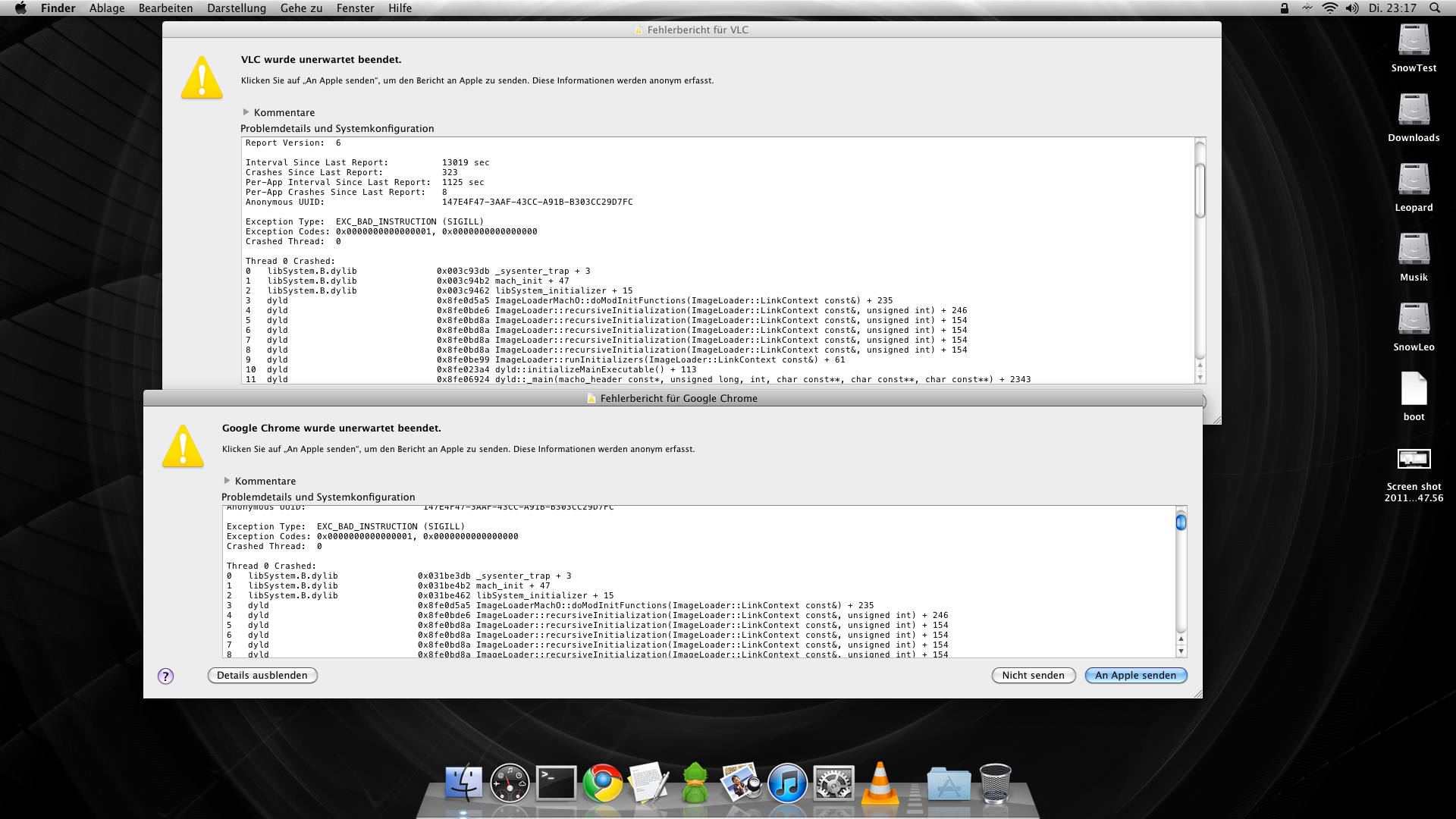 And no: I have definataly not changend anything! I also had the problem that dyld refused to be patched by kernel sometimes using older legacy kernel patches; see here: http://osx86.co/f36/10-6-5-legacy-ke...post51970.html But this time just another reboot doesn't help, nor deleting Caches.... AMD Phenom II X4 955 - ASRock AM3A770DE - 8GB DDR3-1333 - Radeon HD 5570 1GB passiv - BCM4318 802.11b/g - Snow Leopard Retail
+++ AMD Phenom X3 8450 - ASRock AM2NF6G-VSTA (BIOS L2.39) - 4GB DDR2-800 - Radeon HD 4650 512MB - Snow Leopard Retail (retired) / OpenBSD |
|
#28
|
||||
|
||||
|
Quote:
Next from a combo update for 10.6.6 restore the Finder binary in /S/L/CS/Finder.app/Contents/MacOS/ This patch is only for 32bit only systems which have these crashing issues (but not for 64bit capable systems, as stated above). Sorry about by default enabling the patch, it seems I shouldn't have done that...  Next release will have patch included but not by default enabled... EDIT: I decided to reupload the kernel installer but this time by default Finder and pbs patch disabled Download: http://rapidshare.com/files/44454425...rLegacyFix.zip Last edited by andyvand; 01-25-2011 at 11:44 PM. |
|
#29
|
|||
|
|||
|
Quote:
 The only non working apps are Firefox and GarageBand '11 Process: GarageBand [337] Path: /Applications/GarageBand.app/Contents/MacOS/GarageBand Identifier: com.apple.garageband Version: 6.0.1 (427.57) Build Info: GarageBand_App-4275700~2 Code Type: X86 (Native) Parent Process: launchd [127] Date/Time: 2011-01-25 19:54:46.953 -0300 OS Version: Mac OS X 10.6.6 (10J567) Report Version: 6 Interval Since Last Report: 234382 sec Crashes Since Last Report: 10592 Per-App Interval Since Last Report: 147 sec Per-App Crashes Since Last Report: 2 Anonymous UUID: D8F522BB-DB7C-4C6E-A2A1-F22B3BC699C8 Exception Type: EXC_BAD_ACCESS (SIGBUS) Exception Codes: KERN_PROTECTION_FAILURE at 0x0000000000000000 Crashed Thread: 0 Dispatch queue: com.apple.main-thread Thread 0 Crashed: Dispatch queue: com.apple.main-thread 0 ??? 0000000000 0 + 0 1 com.apple.music.apps.Logic 0x01adfbfd TaskCompleted() + 366605 2 com.apple.music.apps.Logic 0x018264cb LgApplicationInit + 379 3 com.apple.garageband 0x00066f81 0x1000 + 417665 4 com.apple.garageband 0x000661aa 0x1000 + 414122 5 com.apple.Foundation 0x046144df _nsnote_callback + 176 6 com.apple.CoreFoundation 0x043de793 __CFXNotificationPost + 947 7 com.apple.CoreFoundation 0x043de19a _CFXNotificationPostNotification + 186 8 com.apple.Foundation 0x04609384 -[NSNotificationCenter postNotificationName  bject:userInfo:] + 128 bject:userInfo:] + 1289 com.apple.Foundation 0x04616789 -[NSNotificationCenter postNotificationName  bject:] + 56 bject:] + 5610 com.apple.AppKit 0x049c0565 -[NSApplication finishLaunching] + 493 11 com.apple.AppKit 0x049bff61 -[NSApplication run] + 79 12 com.apple.AppKit 0x049b82d9 NSApplicationMain + 574 13 com.apple.garageband 0x0019b790 0x1000 + 1681296 14 com.apple.garageband 0x0000329a 0x1000 + 8858 Thread 1: Dispatch queue: com.apple.libdispatch-manager 0 libSystem.B.dylib 0x0409b3db _sysenter_trap + 3 1 libSystem.B.dylib 0x040c1559 _dispatch_queue_invoke + 163 2 libSystem.B.dylib 0x040c12fe _dispatch_worker_thread2 + 240 3 libSystem.B.dylib 0x040c0d81 _pthread_wqthread + 390 4 libSystem.B.dylib 0x040c0bc6 start_wqthread + 30 Thread 2: 0 libSystem.B.dylib 0x0409b3db _sysenter_trap + 3 1 libSystem.B.dylib 0x040c0bc6 start_wqthread + 30 Thread 3: 0 libSystem.B.dylib 0x0409b3db _sysenter_trap + 3 1 com.apple.CoreFoundation 0x043c037f __CFRunLoopRun + 2079 2 com.apple.CoreFoundation 0x043bf464 CFRunLoopRunSpecific + 452 3 com.apple.CoreFoundation 0x043bf291 CFRunLoopRunInMode + 97 4 com.apple.Foundation 0x0464d7d0 +[NSURLConnection(NSURLConnectionReallyInternal) _resourceLoadLoop:] + 329 5 com.apple.Foundation 0x04614bf0 -[NSThread main] + 45 6 com.apple.Foundation 0x04614ba0 __NSThread__main__ + 1499 7 libSystem.B.dylib 0x040c885d _pthread_start + 345 8 libSystem.B.dylib 0x040c86e2 thread_start + 34 Thread 4: com.apple.CFSocket.private 0 libSystem.B.dylib 0x0409b3db _sysenter_trap + 3 1 libSystem.B.dylib 0x040c885d _pthread_start + 345 2 libSystem.B.dylib 0x040c86e2 thread_start + 34 Thread 5: 0 libSystem.B.dylib 0x0409b3db _sysenter_trap + 3 1 libSystem.B.dylib 0x040c0bc6 start_wqthread + 30 Thread 6: 0 libSystem.B.dylib 0x0409b3db _sysenter_trap + 3 1 libSystem.B.dylib 0x040f4e23 usleep$UNIX2003 + 61 2 com.apple.AppKit 0x04b67fe1 -[NSUIHeartBeat _heartBeatThread:] + 2039 3 com.apple.Foundation 0x04614bf0 -[NSThread main] + 45 4 com.apple.Foundation 0x04614ba0 __NSThread__main__ + 1499 5 libSystem.B.dylib 0x040c885d _pthread_start + 345 6 libSystem.B.dylib 0x040c86e2 thread_start + 34 Thread 7: 0 libSystem.B.dylib 0x0409b3db _sysenter_trap + 3 1 libSystem.B.dylib 0x040c0bc6 start_wqthread + 30 Thread 0 crashed with X86 Thread State (32-bit): eax: 0x0409a000 ebx: 0x04109134 ecx: 0x0000004e edx: 0x00000007 edi: 0xbfffee2f esi: 0x0409a000 ebp: 0xbfffee48 esp: 0xbfffee0c ss: 0x0000001f efl: 0x00010286 eip: 0x00000000 cs: 0x00000017 ds: 0x0000001f es: 0x0000001f fs: 0x00000000 gs: 0x00000037 cr2: 0x00000000 Maybe UPX, but patching with UPX it's not a real solution, but the dyld it's beta and new, I will wait until I can open firefox and garageband without patching  ----- http://download.imodzone.net/ Mac OS X 10.6.7 10J846 mac_os_x_10.6.7_build_10j846_combo_update__reversi oner.dmg 1011.94 MB I will do a kamikaze test XD Last edited by davisin666; 01-26-2011 at 12:13 AM. |
|
#30
|
|||
|
|||
  Your installer doesn't patch libsystem, so I have to do that manually and 32 bit apps / PPC work  Except Firefox and GarageBand '11 --- Now, PlayOnMac doesn't work and iUPX too. Process: iUPX [467] Path: /Applications/iUPX.app/Contents/MacOS/iUPX Identifier: com.Xesc&Technology.iUPX Version: ??? (???) Code Type: X86 (Native) Parent Process: launchd [137] Date/Time: 2011-01-25 23:22:40.796 -0300 OS Version: Mac OS X 10.6.7 (10J846) Report Version: 6 Interval Since Last Report: 5641 sec Crashes Since Last Report: 39 Per-App Crashes Since Last Report: 1 Anonymous UUID: D8F522BB-DB7C-4C6E-A2A1-F22B3BC699C8 Exception Type: EXC_BAD_INSTRUCTION (SIGILL) Exception Codes: 0x0000000000000001, 0x0000000000000000 Crashed Thread: Unknown Backtrace not available Unknown thread crashed with X86 Thread State (32-bit): eax: 0x000000c5 ebx: 0xbfffeffc ecx: 0xbfffef0c edx: 0x0001999d edi: 0x00000000 esi: 0x00000000 ebp: 0xbfffef68 esp: 0xbfffef0c ss: 0x0000001f efl: 0x00010206 eip: 0x00019973 cs: 0x00000017 ds: 0x0000001f es: 0x0000001f fs: 0x00000000 gs: 0x00000000 cr2: 0xbfffefdc Binary images description not available Process: playonmac.real [495] Path: /Applications/PlayOnMac.app/Contents/MacOS/playonmac.real Identifier: playonmac.real Version: ??? (???) Code Type: X86 (Native) Parent Process: bash [484] Date/Time: 2011-01-25 23:24:11.218 -0300 OS Version: Mac OS X 10.6.7 (10J846) Report Version: 6 Interval Since Last Report: 5731 sec Crashes Since Last Report: 40 Per-App Crashes Since Last Report: 3 Anonymous UUID: D8F522BB-DB7C-4C6E-A2A1-F22B3BC699C8 Exception Type: EXC_BAD_ACCESS (SIGBUS) Exception Codes: KERN_PROTECTION_FAILURE at 0x0000000000000000 Crashed Thread: 0 Dispatch queue: com.apple.main-thread Thread 0 Crashed: Dispatch queue: com.apple.main-thread 0 ??? 0000000000 0 + 0 1 playonmac.real 0x00005896 main + 99 2 playonmac.real 0x0000189a start + 54 Thread 0 crashed with X86 Thread State (32-bit): eax: 0x00400000 ebx: 0x0007a124 ecx: 0x0000004e edx: 0x00000007 edi: 0xbffffa2f esi: 0x00400000 ebp: 0xbffffa48 esp: 0xbffffa0c ss: 0x0000001f efl: 0x00010286 eip: 0x00000000 cs: 0x00000017 ds: 0x0000001f es: 0x0000001f fs: 0x00000000 gs: 0x00000037 cr2: 0x00000000 Binary Images: 0x1000 - 0x6ffe +playonmac.real ??? (???) <A58B0E66-3844-5AF0-704B-3F6B3E1CA703> /Applications/PlayOnMac.app/Contents/MacOS/playonmac.real 0xb000 - 0x1b2ff7 libSystem.B.dylib 125.2.10 (compatibility 1.0.0) <CD9C71B5-A3BE-80C7-113B-92CDDF4A27FA> /usr/lib/libSystem.B.dylib 0x234000 - 0x237fe7 libmathCommon.A.dylib 315.0.0 (compatibility 1.0.0) <1622A54F-1A98-2CBE-B6A4-2122981A500E> /usr/lib/system/libmathCommon.A.dylib 0x258000 - 0x29eff7 libauto.dylib ??? (???) <29422A70-87CF-10E2-CE59-FEE1234CFAAE> /usr/lib/libauto.dylib 0x2ab000 - 0x2b9fe7 libz.1.dylib 1.2.3 (compatibility 1.0.0) <33C1B260-ED05-945D-FC33-EF56EC791E2E> /usr/lib/libz.1.dylib 0x400000 - 0x57bfe7 com.apple.CoreFoundation 6.6.4 (550.42) <C78D5079-663E-9734-7AFA-6CE79A0539F1> /System/Library/Frameworks/CoreFoundation.framework/CoreFoundation 0x673000 - 0x7f5fe7 libicucore.A.dylib 40.0.0 (compatibility 1.0.0) <D375C1CF-C88D-C5F6-3C49-CD429023FBAC> /usr/lib/libicucore.A.dylib 0x857000 - 0x904fe7 libobjc.A.dylib 227.0.0 (compatibility 1.0.0) <C8925910-B927-968B-4B71-D83A4CEF8646> /usr/lib/libobjc.A.dylib 0x918000 - 0x982fe7 libstdc++.6.dylib 7.9.0 (compatibility 7.0.0) <411D87F4-B7E1-44EB-F201-F8B4F9227213> /usr/lib/libstdc++.6.dylib 0x8fe00000 - 0x8fe3a00b dyld 0.0 (???) <18943E95-0AD1-F8DC-3153-540BFD534D26> /usr/lib/dyld 0xffff0000 - 0xffff1fff libSystem.B.dylib ??? (???) <CD9C71B5-A3BE-80C7-113B-92CDDF4A27FA> /usr/lib/libSystem.B.dylib I'm installing upx though MacPorts xd -------- iUPX works when I decompress the program with UPX, LOL 💡 Deploy cloud instances seamlessly on DigitalOcean. Free credits ($100) for InfMac readers. Last edited by davisin666; 01-26-2011 at 03:42 AM. |








 Linear Mode
Linear Mode
