 |
|
#91
|
|||
|
|||
|
Thanks for all the hard work on this one ceph.
Successful install with a BCM5755M on a Dell Precision M4300. |
|
#92
|
|||
|
|||
|
I've got one more thing to test for those, who have problem with loading the kext. I've been recently helping with os x installation on lenovo y530 (or sth like that) and installing the kext was not enough to make BCM5906M ethernet card work. Adding Device (LAN) in DSDT solved the problem (there was no ethernet device at all) and ethernet works fine.
|
|
#93
|
|||
|
|||
|
BCM57781 - 14e4:16b1
Hi
tried it on Lion with a BCM57781 (14e4:16b1). Changed the info.plist - driver loads - ifconfig shows en0, link speed is fine, but no packets are sent or received. Any idea? Thanks, Christian |
|
#94
|
|||
|
|||
|
Onboard Broadcom® 5754 Gigabit Ethernet LAN solution 10/100/1000 Ethernet (Dell Optiplex 745 desktop PC) works fine (as of now) on H@ckint0sh OS X Lion 10.7 with your BCM5722D.kext.zip
ethernet: Type: Ethernet Controller Bus: PCI Vendor ID: 0x14e4 Device ID: 0x167a Subsystem Vendor ID: 0x1028 Subsystem ID: 0x01da Revision ID: 0x0002 Link Width: x1 BSD name: en1 Kext name: BCM5722D.kext Location: /System/Library/Extensions/BCM5722D.kext Version: 1 Indeed the problem with your earlier revision lied in the upper case alphabetical characters in device ID string. They needed to be lower case. Thanks a million times for your time and effort. |
|
#95
|
||||
|
||||
|
Hey, we used Xcode to compile the kext again using your latest sources. The best we can get now is 100BaseTX Full-Duplex. Using the kext from May it loaded up as half duplex 100BaseTX. It does seem to drop out the connection after a few hours and requires the kext to be unloaded and reloaded. This is on a Dell poweredge T110.
Any ideas on getting 1000BaseT Full duplex working? I tried forcing the setting but it will either show cable unplugged or it does a self assigned IP and manually setting it does nothing. Now on a side note it doesn't need the MAC address manually set anymore, it is able to pick it up from the hardware. Another side note... Do you know of any working pci-e GigE LAN cards that will work in osx? As work will buy the card that will work for the machine. REAL Mac Pro - OC 3.1Ghz -2x 2.8GHz -XFX 5770 1GB / 8800GT- 10GB RAM -1.55TB - 2 SATA Optical - Lion / Snow Leo / Windows 7 x64 / in AHCI Mode Toshiba X205-SLI6 17" Dual 8600M GT 256MB SLI, 400GB - Win7 x64 / Lion vanilla / Snow Leo Vanilla - Full QE/CI - WiFi Dell 1390 (pin 20 removed) - ALC268 VoodooHDA - working fingerprint reader, Bluetooth well everything but display brightness changing. Dell poweredge T110 2.8ghz 8 core xeon server 8gb ram |
|
#96
|
||||
|
||||
|
Thank you , working great on my Dell Optiplex 330
 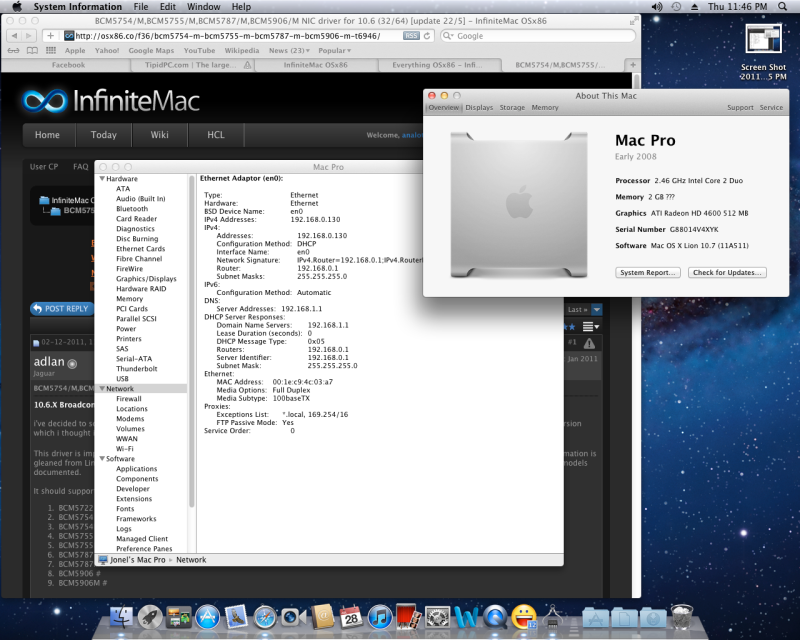 |
|
#97
|
|||
|
|||
|
BCM57781 - 14e4,16b1
Hi adlan, all,
after having no solution for my onboard nic i decided to give it a try and changed/added my device id to info.plist, like some other here as well  . .The result is as follow: Code:
en1: flags=8822<BROADCAST,SMART,SIMPLEX,MULTICAST> mtu 1500 options=3<RXCSUM,TXCSUM> ether 00:25:22:bc:b8:9b media: <unknown type> Any help is much appreciated. Many thanks M Last edited by majamudo; 08-09-2011 at 08:42 PM. |
|
#98
|
|||
|
|||
|
BCM57781 - 14e4,16b1
after some more testing I now get following:
Code:
en1: flags=8863<UP,BROADCAST,SMART,RUNNING,SIMPLEX,MULTICAST> mtu 1500 options=3<RXCSUM,TXCSUM> ether 00:25:22:bc:b8:9b inet6 fe80::225:22ff:febc:b89b%en1 prefixlen 64 scopeid 0x5 inet 169.254.217.110 netmask 0xffff0000 broadcast 169.254.255.255 media: autoselect (1000baseT <half-duplex>) status: active M |
|
#99
|
|||
|
|||
|
Works for Dell Gx745 with BCOM 5754
Thank you!!! Works on my Dell Gx745 SFF with a BCOM 5754
Vendor Id: 0x14e4 Device Id: 0x167a Subsystem Vendor Id: 0x1028 Revision Id: 0x0002 Link Width: x1 |
|
#100
|
|||
|
|||
|
DELL Optiplex GX620 - BCM5751, Device ID 0x1677
Hi Adlan,
I inserted the 1677 to the kext plist. The driver loads, assigns the correct MAC address, but does not transmit and recieve. Is there anything else I should do? Thanks. 💡 Deploy cloud instances seamlessly on DigitalOcean. Free credits ($100) for InfMac readers. |






 Linear Mode
Linear Mode
