 |
|
#1
|
||||
|
||||
|
IPC 10.5.6 Disk Erase failed: Input/output error??
First off I want to thank Voyn1x, Hara Taiki, and newbmac for helping me get this far in my OSX install =)
When I go to format my SATA hard drive with disk utility In the installer window I get this: 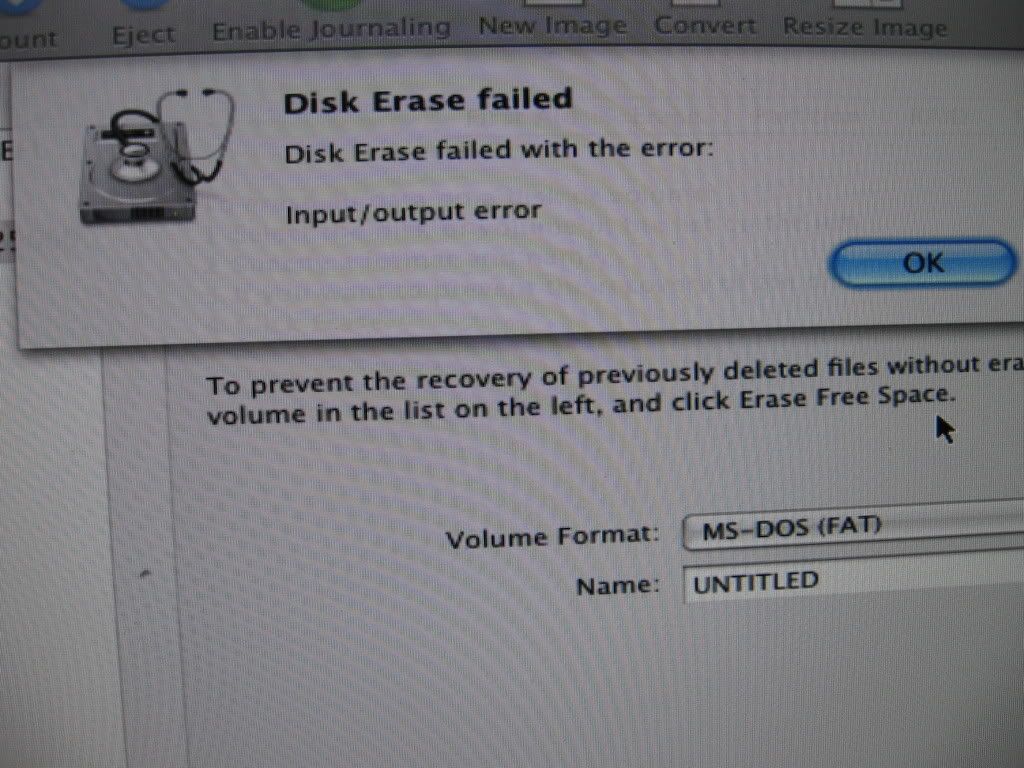 DISK INFO: 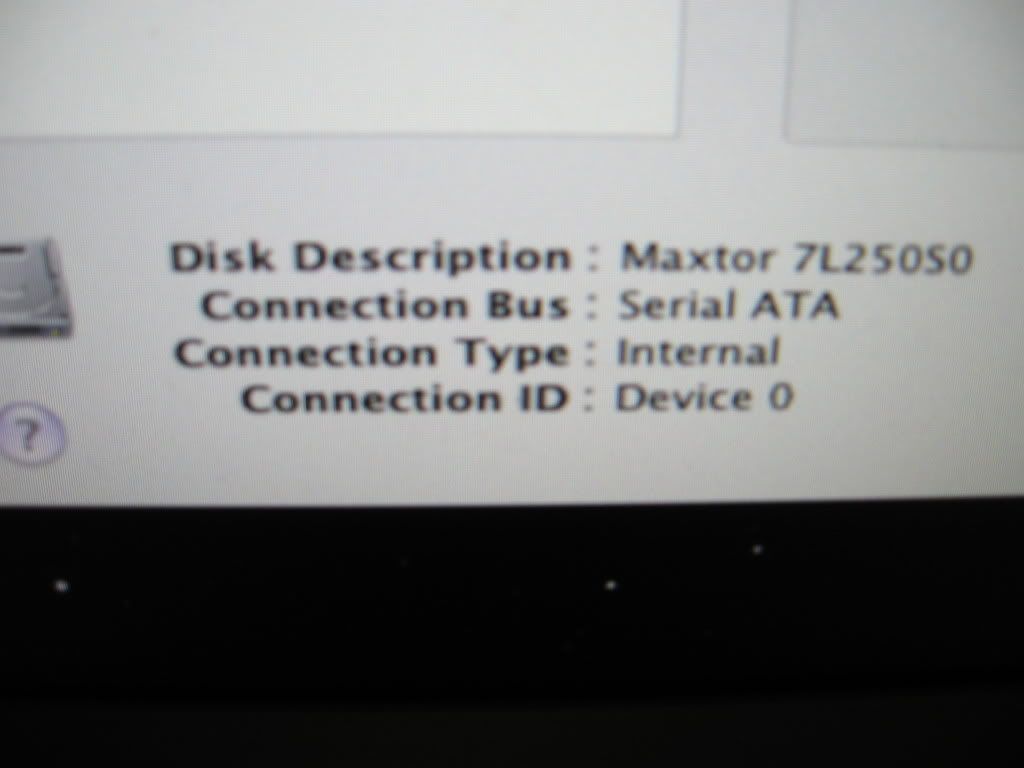 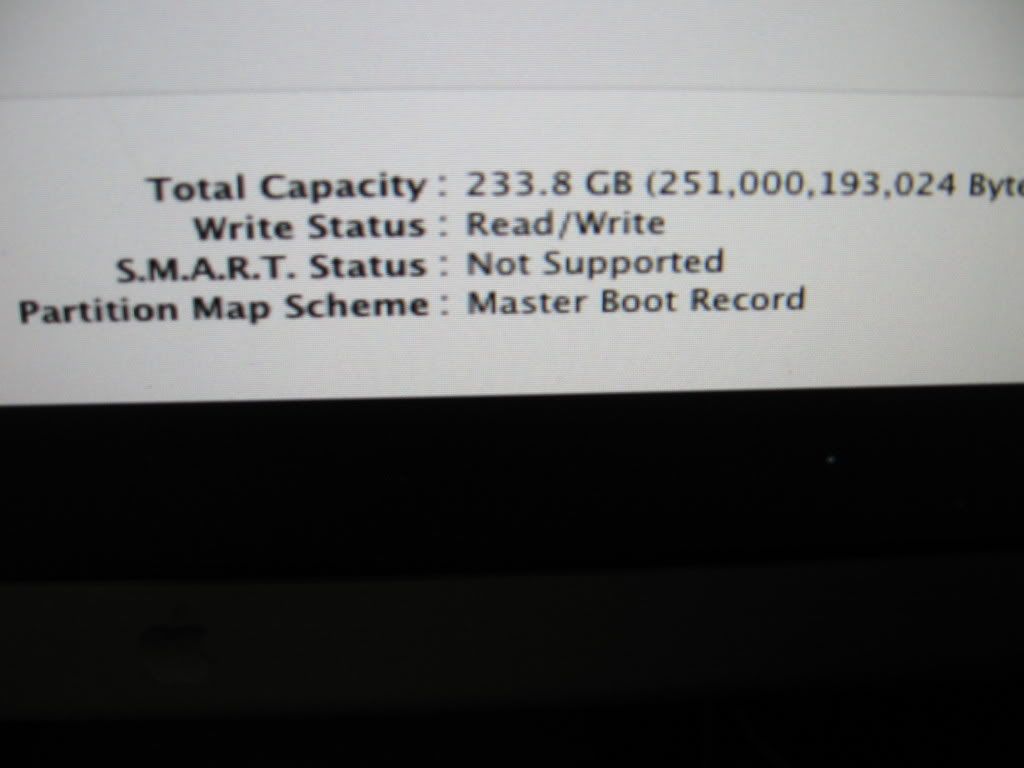 I was Formating with OSX Extended (Journaled) It just says MSFAT because it canceled the format 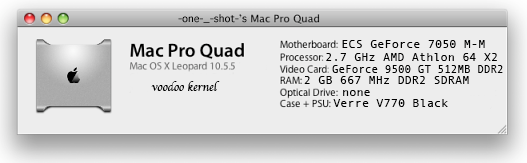 Mac OS X 10.5.5 • Voodoo 9.5.0 • 2.7 GHz AMD Athlon(tm) 64 X2 Dual Core Processor 5200+ • 2 GB 1334 MHz DDR2 • NVIDIA GeForce 9500M-M MB • Maxtor 75 GB IDE Last edited by oneshot; 02-11-2009 at 05:26 AM. |
|
#2
|
||||
|
||||
|
That's happened to me before also. To fix it all I did was press the back button until you have to select your languages again. Then it'll boot back into installation where you can go back to disk utility and erase the disk. Good luck
Last edited by VeryNice; 02-12-2009 at 03:09 AM. |
|
#3
|
||||
|
||||
|
This happened to me before. The remedy was to power off the machine completely and remove the power cord for several minutes before attempting to start over. The cause of this was due to several quick resets causing HyperTransport bus sync floods resulting in I/O errors. What this means (I think) is that certain onboard controllers get their proverbial knickers-in-a-twist and like to complain until they've had time to recuperate from the stress of constantly being reset. I hope it works for you.
 MacBook Pro 15" | Mac OS X 10.6 • 2 GHz Intel Core Duo • 2 GB DDR2-667 • ATI Radeon Mobility X1600 128 MB • 100 GB Serial-ATA MacBook Pro 15" | Mac OS X 10.6 • 2 GHz Intel Core Duo • 2 GB DDR2-667 • ATI Radeon Mobility X1600 128 MB • 100 GB Serial-ATA Hackintosh | Mac OS X 10.5.6 • 3 GHz AMD Athlon 64 X2 6000+ • MSI K9N AM2 • 2 GB DDR2-667 • NVIDIA GeForce 8800 GT 512 MB • ALC888 Audio • 300 GB Serial-ATA Hackintosh | Mac OS X 10.5.6 • 3 GHz AMD Athlon 64 X2 6000+ • MSI K9N AM2 • 2 GB DDR2-667 • NVIDIA GeForce 8800 GT 512 MB • ALC888 Audio • 300 GB Serial-ATA iPhone 3G • 8 GB iPhone 3G • 8 GB
|
|
#4
|
||||
|
||||
|
Also format the drive as Mac OS Journaled, not FAT32
Mac OS X 10.6.4 Retail || Intel Core2 Duo E8200 2.66GHz || Gigabyte G31M-ES2L || GeForce 6600 GT 128MB || Realtek ALC883 Audio || Realtek RTL8169 LAN || Samsung SpinPoint F1 1TB HD || Sony Dual Layer IDE DVD RW DW-D22A || Apple Aluminium Keyboard || Mighty Mouse MacBook Pro || 2.4Ghz Core 2 Duo || 200Gb HD || 2Gb Ram || NVIDIA GeForce 8600M GT iPhone 4 || 16Gb |
|
#5
|
||||
|
||||
|
VeryNice, thanks for the suggestion. I tried it but it didn't work =/
R0GUE, thank you for the suggestion as well. I tryed yours to and I didn't work. Voyn1x, I am using Mac OS Journaled =) It says it at the bottom of the tread but I know why you thought that I was using FAT32  I'm definatly going to try R0GUE's suggestion as well as Verynice's again because I'm pretty sure I went about doing R0GUE's wrong haha. I'll report back =) PS: Anymore suggestions would be great. EDIT: I tried both of those suggestions again and they didn't work again =/ Mac OS X 10.5.5 • Voodoo 9.5.0 • 2.7 GHz AMD Athlon(tm) 64 X2 Dual Core Processor 5200+ • 2 GB 1334 MHz DDR2 • NVIDIA GeForce 9500M-M MB • Maxtor 75 GB IDE Last edited by oneshot; 02-12-2009 at 03:40 AM. |
|
#6
|
||||
|
||||
|
Try Zero filling with hardisk utility which can downloaded from manufacturer website.and then try it.
good luck. MAC OS x : Yet to figure out version. CPU:AMD E-350D APU MOBO:GA-E350N RAM: 4GB 1333Mhz GPU: AMD Radeon HD 6310 HDD:Seagate 160GB SATA DVD-RW: Transcend USB Burner USB Mouse & Keyboard WebCam: Logitech C910 Chipset: AMD Radeon HD 6310 North Bridge: AMD A45 FCH |
|
#7
|
||||
|
||||
|
from my hardrives manufacturer?
I wouldn't be able to use hardisk utility anyways (I don't think) if it formats my hardrive then I doubt it will because when I was in windows and tried to format my hardrive It said that I couldn't because the hardrive was in use) Mac OS X 10.5.5 • Voodoo 9.5.0 • 2.7 GHz AMD Athlon(tm) 64 X2 Dual Core Processor 5200+ • 2 GB 1334 MHz DDR2 • NVIDIA GeForce 9500M-M MB • Maxtor 75 GB IDE Last edited by oneshot; 02-12-2009 at 11:56 AM. |
|
#8
|
||||
|
||||
|
anyone?
I still have this problem no matter which distro I use. I've tryed Leo4all and IPC. Do you think its my .mkext?? Mac OS X 10.5.5 • Voodoo 9.5.0 • 2.7 GHz AMD Athlon(tm) 64 X2 Dual Core Processor 5200+ • 2 GB 1334 MHz DDR2 • NVIDIA GeForce 9500M-M MB • Maxtor 75 GB IDE |
|
#9
|
|||
|
|||
|
im having the same problem
 I really want to know what could be done to this input/output error! One thing i noticed though, in that hard drive info at the bottom, it says SMART Status - Not Supported! Is that the reason our drives cannot be formatted/partitioned or erased? Im just guessing here! Someone help!! 💡 Deploy cloud instances seamlessly on DigitalOcean. Free credits ($100) for InfMac readers. HP Pavillion dv6500 AMD Athlon(tm) 64 X2 Dual-Core Processor TK-53 Motherboard Manufacturer - Quanta, Model - 30CF Chipset and Southbridge - NVIDIA nForce 560 BIOS: Brand - HP, Version - F.07, Date - 08/09/2007 Memory: 1024 MB DDR2 GPU - Standard VGA Graphics Adapter A1 |







 Linear Mode
Linear Mode
