 |
|
#181
|
|||
|
|||
|
Quote:
Hi! This is a new AppleYukon2Injector.kext with DHCP Fixed (based on OG-Phantom's AppleYukon2Injector.kext) kind regards, Snoc |
|
#182
|
|||
|
|||
|
Quote:
Beside, My display card work properly too with EFI string generated by EFI Studio instead of Universal OSx Installer 1.2. How do I know QE and CI is enabled since no information provided by System profiler in SL. and how do I know opencl is work properly too ? Last edited by adrianmak; 09-14-2009 at 09:36 AM. |
|
#183
|
|||
|
|||
|
Quote:
|
|
#184
|
|||
|
|||
|
Quote:
I'm by no means and expert. I managed to get my install working by using all the information in this thread. One thing I would say, I doubt you will have much luck using other people's dsdt.aml files. I would suggest the following: 1. Generate your own "patched" DSDT file using DSDT_Patcher1.0.1e or DSDTPatcherGUI. 2. Start off with the newly generated DSDT.dsl file - which is editable in a text editor. 3. You could either go back through this thread and copy all the relevant code and save as separate text files to add to your custom DSDT.dsl file . . . or decompile either of the 2 DSDT.aml files you downloaded from here, using either iasl or "drag and drop" version iaslMe. Then go through and cut and paste all the relevant sections. FWIW, I started with a DSDT.dsl file generated by DSDTPatcherGUI. Then I followed the thread and entered the following patches manually: AUDIO: walterav method: http://www.infinitemac.com/f57/how-t...post31049.html USB (a) Omargoa method (zhell) http://www.infinitemac.com/f57/how-t...post31592.html USB (extras) + SATA (Intel ESB2 AHCI ) Snoc method http://www.infinitemac.com/f57/how-t...post34233.html I have the following kexts installed: OpenHaltRestart AD1988b.fix SleepEnabler PlatformUUID <---- edited with UUID of my boot partition NullCPUPowerManagement IONetworkingFamily <----- edited yukon fakesmc Disabler <----- edited to disable Nvidia DRM (mouse lag issue QT / iTunes) for NVIDIA 8XXX series and up (9800 GT used in my machine) In the BIOS I have JMicron PATA /eSATA disabled. In /EXTRA I just have a custom smbios.plist and a custom com.apple.Boot.plist with EFI strings for my GFX card and Ethernet. AND my dsdt.aml file of course. I hope that is helpful. Fish |
|
#185
|
|||
|
|||
|
Confirmed that the AppleYukon2Injector.kext posted on #181 is worked.
Just put it under /E/E and reboot with -f  |
|
#186
|
||||
|
||||
|
Quote:
|
|
#187
|
|||
|
|||
|
What about WiFi?
Hi guys!
Anyone had any luck making onboard WiFi work on a P5K Premium? |
|
#188
|
|||
|
|||
|
Quote:
But only in 32 bit. |
|
#189
|
|||
|
|||
|
is the ADI988b.Fix.kext work on both 32 and 64bit kernel boot ?
Besides, are you guys with Asus P5K-E wifi/ap motherboard, under the Serial-ATA of System profiler my information of Serial-ATA shown like this 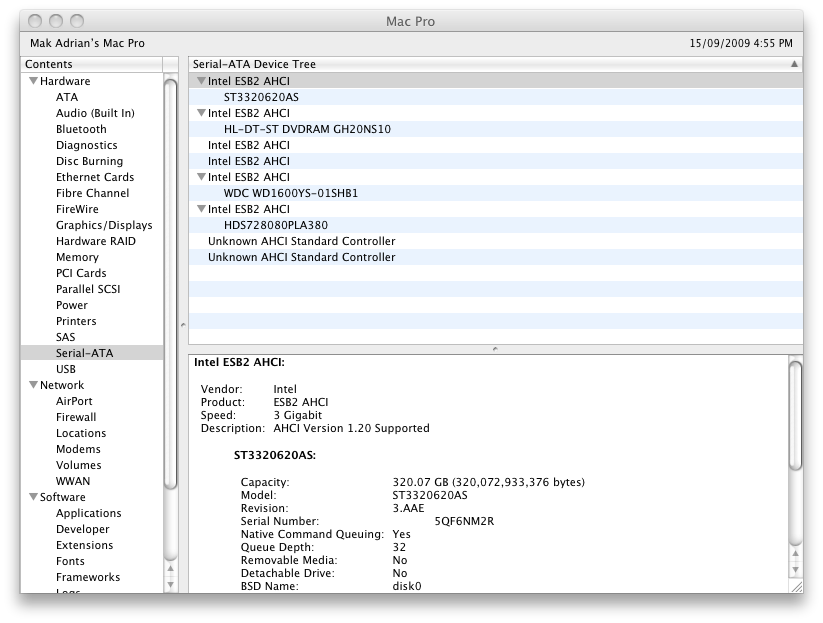 is it shown correctly ? The jmicroATA shown as unknown. How to fix it ? My jmicro is configured as AHCI mode in bios. Last edited by adrianmak; 09-15-2009 at 10:00 AM. |
|
#190
|
|||
|
|||
|
Quote:
Remember create /Extra/Extensions.mkext if you changed any kext in /Extra/Extensions to avoid booting with -f flag. This can be done with Kext Utility 2.3.2 Kind regards, Snoc 💡 Deploy cloud instances seamlessly on DigitalOcean. Free credits ($100) for InfMac readers. Last edited by Snoc; 09-15-2009 at 10:54 AM. |







 Linear Mode
Linear Mode
